Windows
Microsoft releases Windows 11 to 22621.607 update, adds new fixes to processors and internal system
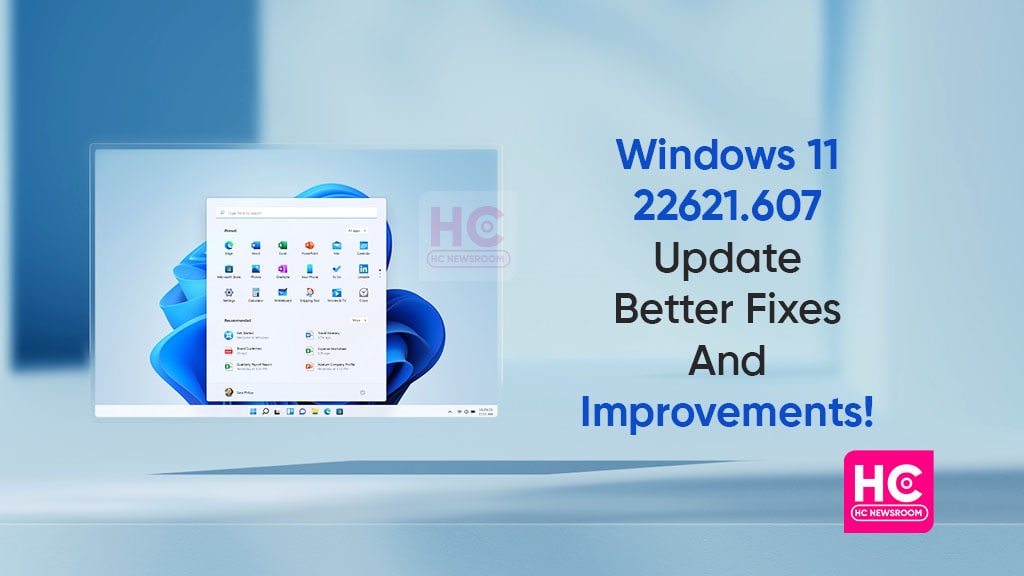
After testing out the beta versions, Microsft has released a stable Windows 11 update as a 22621.607 (KB5017389) version. Surprisingly, this new update carries a huge bundle of fixes and improvements in comparison to the beta builds.
On diving into the depths, we found that the company has mainly modified the internal system. Further, it has repaired the defects where the processors used to create hindrance and affects the smooth functioning of the overall core mechanism.
Apart from the improvements, the company has implemented widget content to the taskbar. Consequently, on opening the widget board, a banner containing more information related to notifications appears on the screen.
The manufacturers have also updated the start date for daylight saving time in Chile. Initially, the beginning was from September 04, 2022. However, now it is September 11, 2022.
And the list won’t end here. To grab a detailed view of this list, check the below-given changelog section.
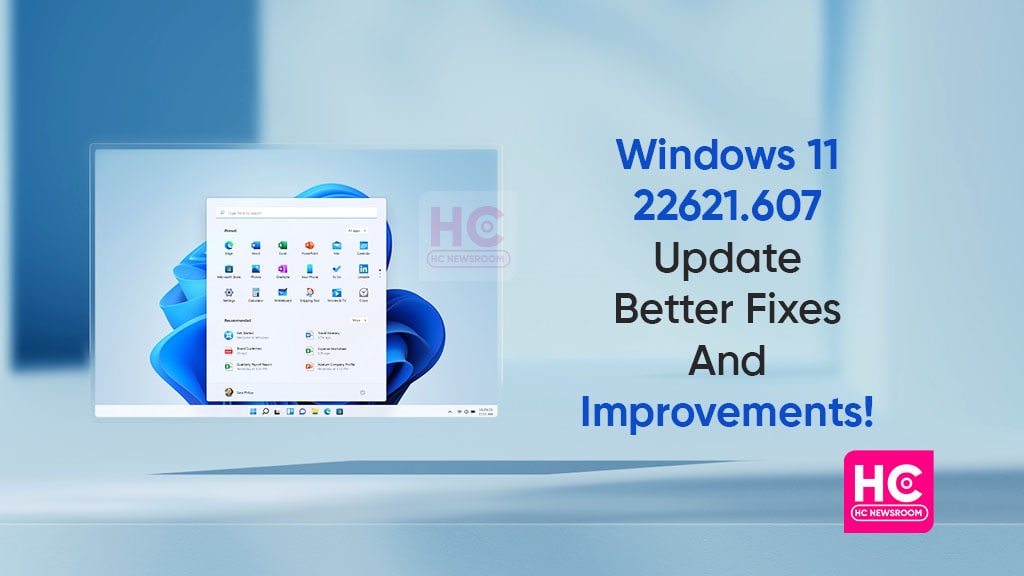
Windows 11 22621.607 Update – New Fixes and Additions
New Additions
- Added more dynamic Widget content to the taskbar with notification badging. When you open the Widgets board, a banner appears at the top of the board. It provides more information about what triggered the notification badge.
- Updated the start date for daylight saving time in Chile. It will start on September 11, 2022, instead of on September 4, 2022.
Fixes and Improvements:
- Fixed an issue that affects some apps that were not signed by the Microsoft Store. Users must reinstall them after upgrading the OS.
- Fixed issues that cause updates to the Microsoft Store to fail.
- Fixed an issue that stops users from signing in to various Microsoft Office 365 apps. This affects Outlook, Word, Teams, and so on.
- Fixed an issue that affects the Windows Search service. It causes the indexing progress for the service to be slow.
- Fixed an issue that affects some processors. This issue occurs when turning on Hyper-V and kernel Direct Memory Access (DMA) protections.
- Fixed an issue that affects a network’s static IP. The issue causes the configuration of the static IP to be inconsistent. Because of this, NetworkAdapterConfiguration() fails sporadically.
- Fixed an issue that affects Task Manager. It stops working when switching between light and dark mode or changing the accent color.
- Fixed an issue that affects the font of three Chinese characters. When formatting these characters as bold, the width size is wrong.
- Fixed an issue that affects graphics drivers that use d3d9on12.dll.
- Reduced the power that the Dynamic Host Configuration Protocol uses on some devices when they are in Sleep mode.
- Fixed an issue that affects URLs generated by JavaScript: URLs. These URLs do not work as expected when adding them to the Favorites menu in IE mode.
- Fixed an issue that forces the IE mode tabs in a session to reload.
- Fixed an issue that affects window.open in IE mode.
- Fixed an issue that successfully opens a browser window in IE mode to display a PDF file. Later, browsing to another IE mode site within the same window fails.
- Fixed an issue that affects the Microsoft Japanese input method editor (IME). Text reconversion fails when using some third-party virtual desktops.
- Fixed an issue that might cause an application to stop responding. This might occur when the input queue overflows.
- Fixed an issue that affects XML Paper Specification (XPS) viewers. This might stop users from opening XPS files in some non-English languages. These include some Japanese and Chinese character encodings. This issue affects XPS and Open XPS (OXPS) files.
- Fixed an issue that creates a duplicate print queue. Because of this, the original print queue stops working.
- Fixed an issue that might bypass MSHTML and ActiveX rules for Windows Defender Application Control (WDAC).
- Fixed an issue that affects the Miracast UI. Sometimes it closes too soon when you cast to devices that use the DeviceObjectType: Aep.
- Fixed an issue that affects the SharedPC account manager. The issue stops it from deleting many accounts during cleanup.
- Fixed an issue that causes LogonUI.exe to stop working. Because of this, you cannot dismiss the lock screen to view the credentials screen.
- Fixed an issue that affects Dual SIM calling. If you select no SIM on your phone and initiate a call on your device, Dual SIM functionality does not work.
- Fixed an issue that affects the FindNextFileNameW() It might leak memory.
- Fixed an issue that affects robocopy. Robocopy fails to set a file to the right modified time when using the /IS
- Fixed an issue that affects cldflt.sys. A stop error occurs when it is used with Microsoft OneDrive.
- Fixed an issue that affects Roaming User Profiles. After signing in or signing out, some of the settings are not restored.
- Fixed an issue that affects the LanmanWorkstation service. It leaks memory when mounting a network drive.
(Source)
Windows
Windows 11 Insider Preview Build 25236 released

Microsoft has released Windows 11 Insider Preview Build 25236 to the dev channel and it brings changes and improvements along with fixes for various components.
TL;DR
- This build has a set of improvements as well as some additional known issues – please be sure to read through the blog post below.
- Insider Windows 11 Season 2 continues with episode 2 featuring the latest security features in the Windows 11 2022 Update.
- We are rolling out a new Microsoft Store update with several improvements – details below.
Check out the Windows 11 Insider Preview Build 25236 changelog below.
General:
To improve the value of Search shortcuts and reduce friction in the broader Windows Search experience, Microsoft are trying out different ways to provide tips on how to use Windows Search via the taskbar. Only some English-speaking Windows Insiders in the U.S. will see this. If you do, be sure to give us feedback on what you think in Feedback Hub.
Fixes:
[Narrator]
It fixed the issue causing natural voices such as Guy or Jenny to not speak in Narrator.
[Taskbar & System Tray]
- Fixed an issue where if you opened the hidden icons flyout, it caused a File Explorer entry for it to appear in the taskbar.
- Fixed an issue that was causing the taskbar previews to freeze or show as blank and not open when using Windows key + (#) key commands to try and switch between windows.
- The show hidden icons flyout in the system tray should now responsively resize with changes again to prevent empty spaces and columns.
- Fixed multiple issues related to the taskbar which were impacting explorer.exe reliability.
- Fixed an issue that was causing the volume icon in the system tray to incorrectly show as muted.
- Fixed a GDI handle leak related to updating the notification center icon in the taskbar, which would eventually lead to an explorer.exe crash for people who received a large number of notifications.
- Narrator will now announce the pinned and unpinned status of apps in the taskbar.
[File Explorer]
- Fixed an issue that was making File Explorer crash when closing tabs for some people.
- Made another fix for an issue that could cause errant divider lines in File Explorer’s navigation pane.
[Settings]
- Made a change to hide the battery graph on the Power & Battery page if a UPS is connected, as the capacity information it displayed, in that case, wasn’t correct.
- If you don’t have a kiosk set up, we’ve now updated the text on Accounts > Other Users > Kiosk to make it clearer you need to do that, so it doesn’t appear to be a dead end.
- Fixed an issue where if you went into the properties for an audio device, this could make it unexpectedly show in the output devices list on System > Sound although it was actually an input device.
- In the accessibility settings for color filters, the inverted option should work correctly again now and not just set your PC to grayscale colors.
There are a bunch of issues that have been fixed in the build, you can read it here.
Windows
Windows 11 adds iCloud Photos support for Photos app
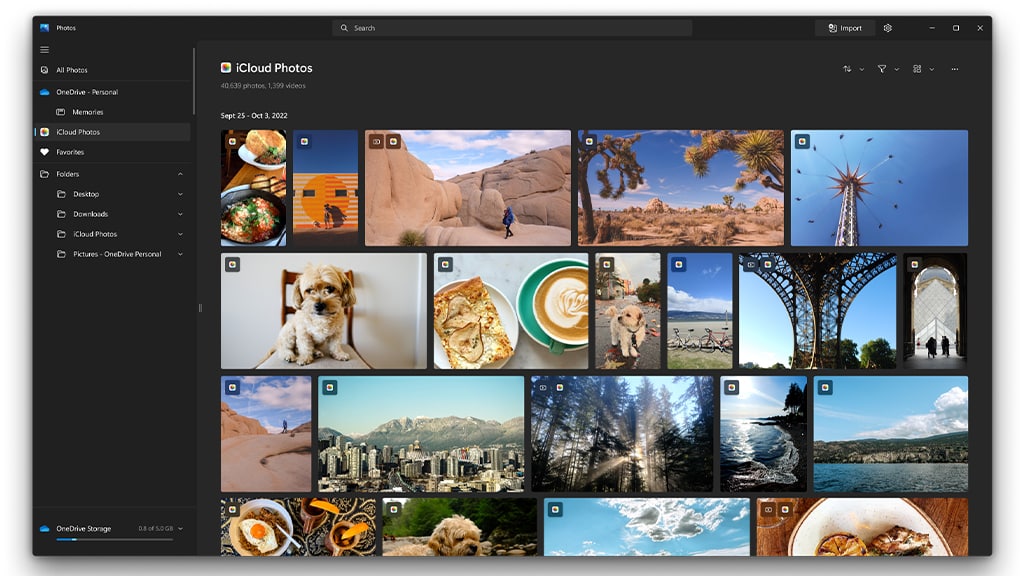
Microsoft is bringing iCloud Photos integration directly to the updated Photos app which began rolling out to Windows 11 Insiders a few weeks ago. Today, The company has now begun to roll out an update to the Photos app (version 2022.31100.9001.0) to Windows 11 Insiders with iCloud photos support in the Dev Channel with this new integration.
The Microsoft Photos app enables you to view, organize and share photos from your PC and OneDrive. With this update, you’ll now be able to add and access your iCloud Photos directly from within the app as well.
Your iCloud Photos will appear alongside photos from other sources in the redesigned “All Photos” gallery view, as well as on a separate page you can access from the side navigation pane.
To start, follow the quick setup steps in the Photos app! You’ll need to sign into the iCloud for Windows app on your PC and confirm the photos selection.
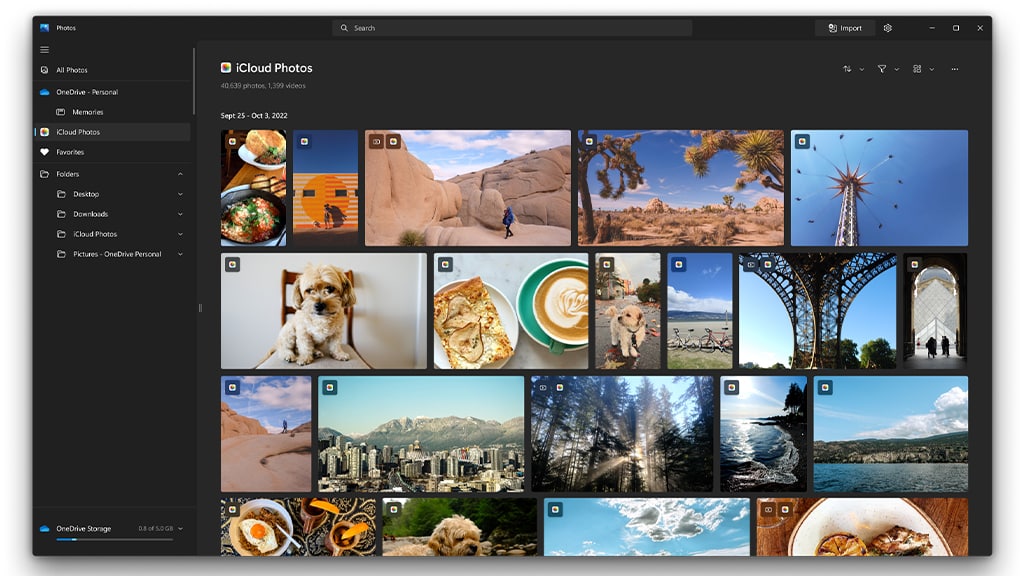
Windows
Windows 11 Insider Preview 22621.675 update rolling out with new features
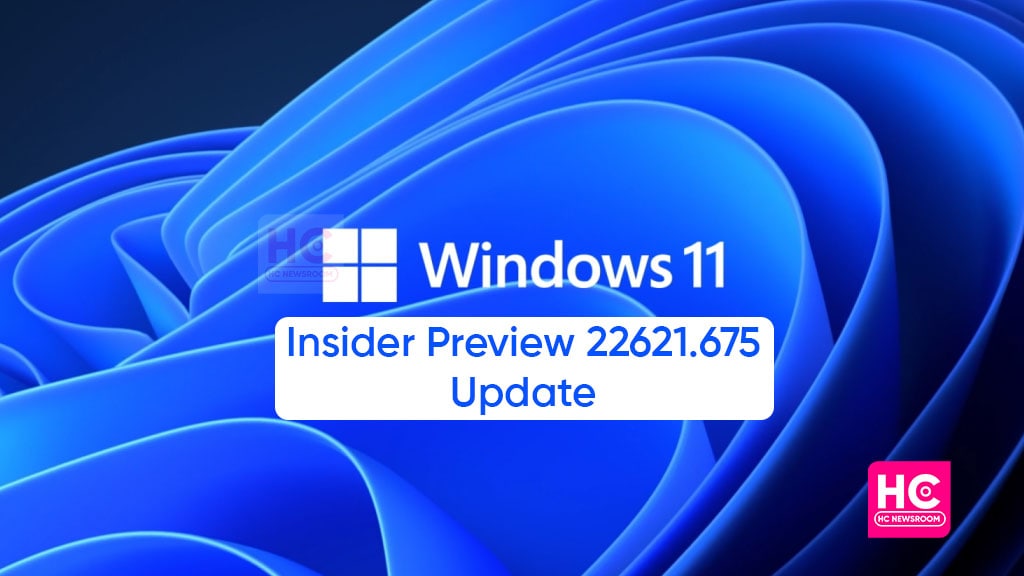
Microsoft is back on the platform with a new version for its consumers. Currently, Windows 11 Insider Preview is getting the 22621.675 (KB5019509) update with some wonderful enhancements to the file manager and taskbar menu.
Notably, the latest update brings some reflective and comprehensive features to Windows 11. It includes a revamped file explorer, new Suggested Actions, an efficient taskbar overflow menu, and facilities to easily connect and share essentials with other devices.
It’s worth mentioning that this update is following the lead of the previous 22621.608 beta build. The company has already released these features to the high-end operating system. However, at that time, the update was only open to a handful of users.
As of now, with a slight change in the version, the company has brought the beta build features to its general consumers in a stable avatar. Consequently, this update will gradually make its path to all Windows 11 Insider operators.
Till then, you can have a detail look at the features through the given changlog.
Windows 11 Insider 22621.675 Update: Changelog
Enhanced File Explorer.
- It now includes tabs to help you organize your File Explorer sessions as you do in Microsoft Edge.
- On the new File Explorer homepage, you can pin important files for quick and easy access.
- Using the power of Microsoft OneDrive, you can view your colleagues’ actions on your shared files.
- The addition of personalized suggestions, based on your Microsoft 365 account.
Suggested Actions
- Added a feature called Suggested Actions for items that you copy.
- For example, when you copy phone numbers or future dates, the respective feature will provide suggestions, such as making a call with Teams or Skype or adding an event in the Calendar app.
[Note: This is available for customers in the United States, Canada, and Mexico.]
Taskbar Overflow menu
- The addition of a taskbar overflow menu.
- The taskbar will offer an entry point to a menu that shows you all your overflowed apps in one space.
Easy Sharing
- You can now share to more devices.
- You can discover and share to more devices, including desktops, using a nearby sharing.
You can enjoy the above-listed features on your system by installing the latest firmware. For doing so, go to the Settings menu and select the Windows Update option. Further, click on the Check for Updates button, and hit the Download tab.
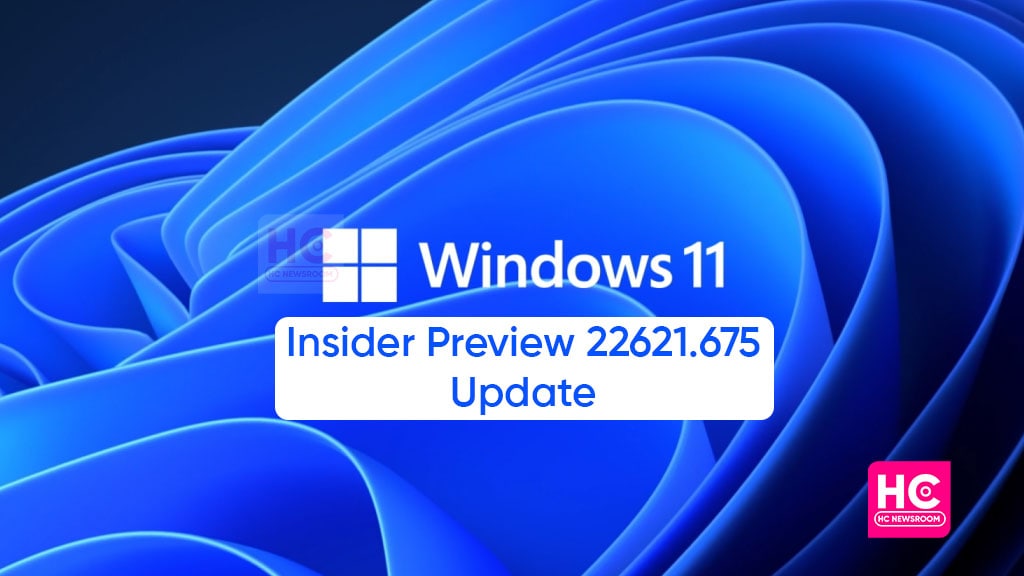
[Source]






