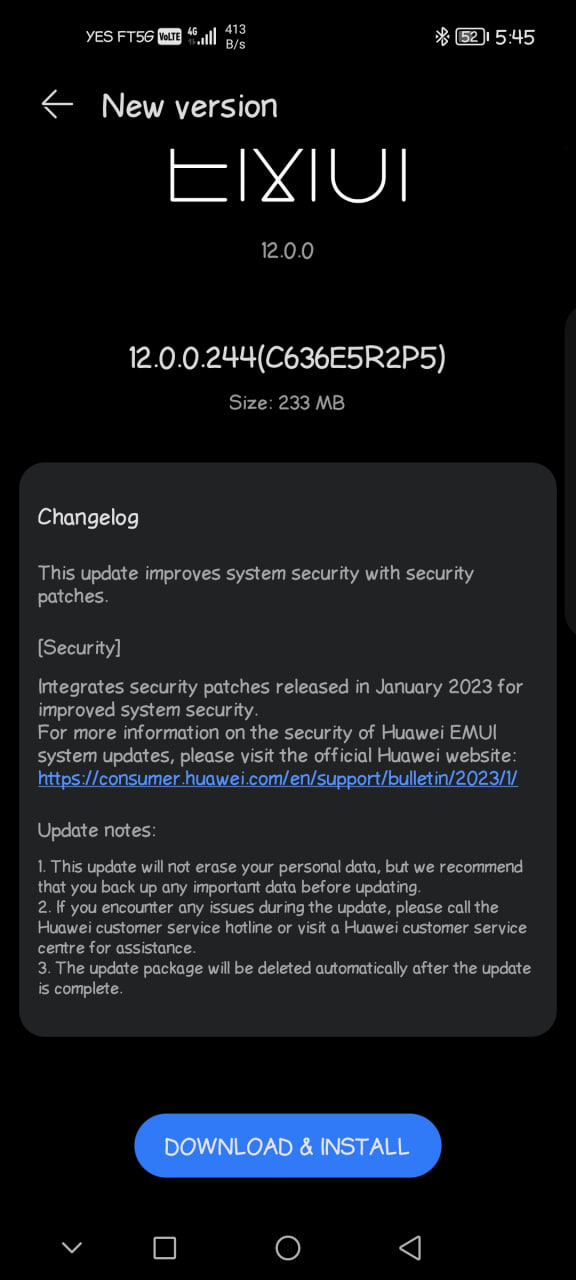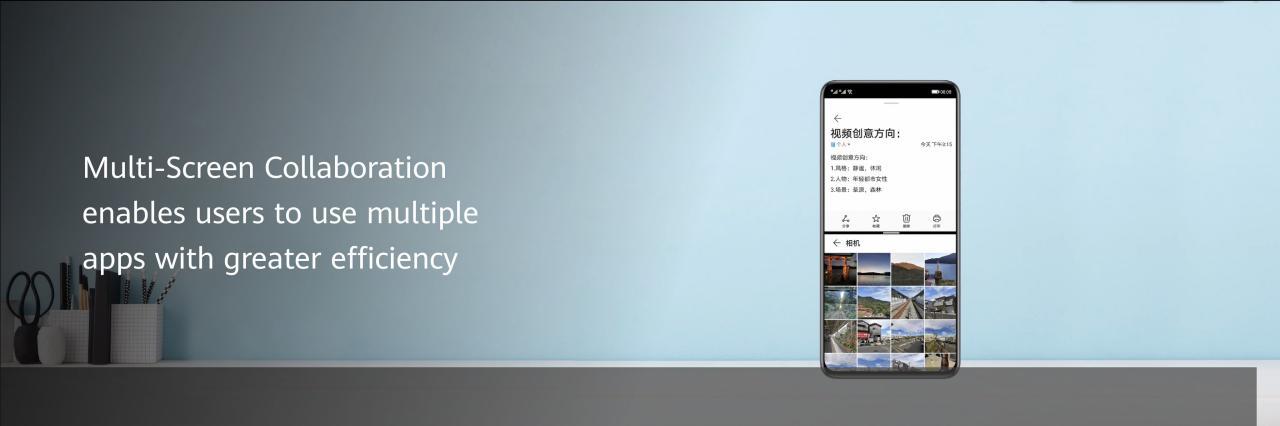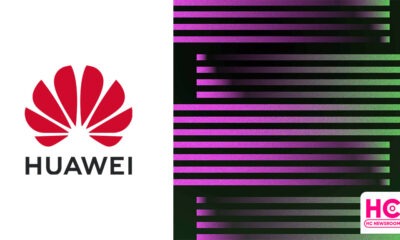EMUI
EMUI 11 Features
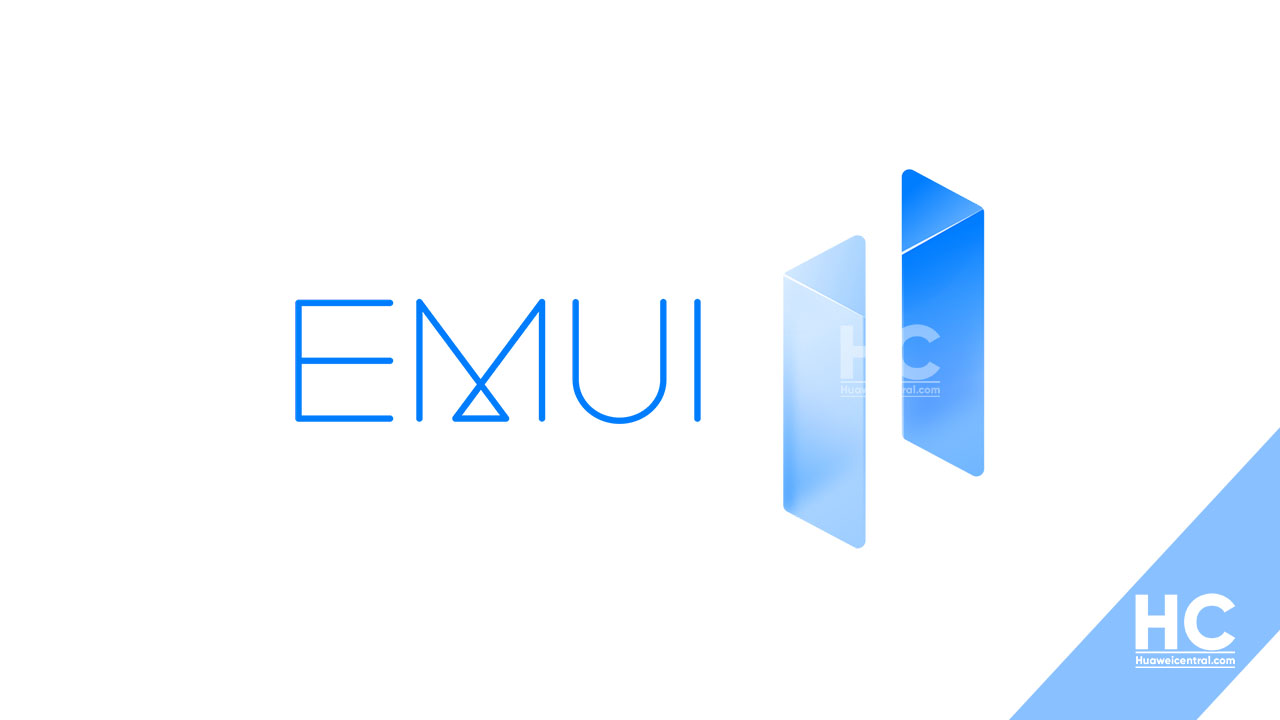
EMUI 11 is the latest mobile software offering from Huawei and brings features such as multi-window multi-tasking, multi-device collaboration, multi-device browsing, new smart features, and more.
These new features and changes in the UI/UX offers an improved user experience. Since there’s a long list of features, we’ve decided to give you an exact look at what’s really new and keep you interested in the EMUI 11 by exploring its top features and visual changes.
Artistic Always on Display (AOD):
One of the biggest optimizations in the EMUI 11 software system includes the new artistic Always-on Display (AOD). The new AOD lets users customize their screen with a personal flair by using modern art, which is inspired by the work of the renowned painter Piet Mondrian.
The new AOD adopts a new primary color pallet of red, yellow, and blue. Users also have options to create their own color scheme and coordinate the AOD color palette with their own photos.
For instance, users can match the color of AOD with their outfits by capture a picture of their clothing. After that, the AI algorithms will extract the color of the image and generate a matching palate for the AOD.
Improved Multi-Window Multitasking:
Introduced in EMUI 10.1, Multi-Window mode allows you to multitask with ease in Split-screen mode, and send messages using a floating window while watching videos or playing games.
Users just have to swipe in from the left or right edge of the screen and pause to display the Multi-Window dock. Hold an app icon in the dock and drag it to the side of the screen to enter a split-screen view, or touch an app icon to display it in a floating window.
With EMUI 11, Huawei has now added a new floating window option that opens a certain app with its own window and once minimized, it transforms into a floating bubble on the screen and users can tap on the bubble to reopen that app. Also, the floating window features can be used for an instant reply interface.
Animation Human Factors:
Compared to its predecessor, EMUI 11 brings new and smoother animation based on the new “human factors-based” user experience (UX) design. This improves the transition and UI interaction for better optimizations and improved user experience.
Furthermore, New long-take transition animation, inspired by their technique in the field of cinematography. According to Huawei, compared to regular transitions, long-take transitions effectively shorten user eye movement and lessen fatigue while improving recognition efficiency.
The new transition effects can be seen on some of the system apps including Calendar, Gallery, and video apps.
Live notification icons and switches:
In EMUI 11, Huawei has taken care of subtle UI elements such as notification panel icon toggle or switches. Once a user taps on the icon, the user sees feedback as a live animation.
Improved Multi-screen collaboration:
Based on HarmonyOS’ distributed technology, Multi-Screen Collaboration has revolutionized multi-tasking throughout different devices.
Adding new functionality of this feature, Multi-Screen Collaboration now supports up to three active windows. For example, users can use the first window to watch the stream, the second window for a note-taking app, and discuss matters with fellow classmates on the third.
Moreover, Multi-Screen Collaboration also enables better synchronization between PCs and tablets. Once connected, the tablet can now act as an external webcam or second screen for the PC, while the PC can share its input peripherals with the tablet.
Documents saved on the PC can be edited directly through the tablet, either with touch inputs or a stylus for illustrations. In a business meeting, users can easily mark-up presentation slides as they are needed to help them explain their thoughts or use the second screen to look-up additional information to facilitate discussions.
Super Notepad:
The Notepad app has received a new UI in EMUI 10 and with EMUI 11, Huawei has focused on this note-taking app, making it “Super NotePad”. Notepad now supports editing notes simultaneously from multiple Huawei devices.
Such as, you can insert a photo from your phone to the note being edited on your tablet. Also, users can now quickly identify and extract text from images or documents, edit the text, and then export and share it.
Security and Permissions:
EMUI 11 comes with new security standards and privacy features. When transferring images, users can easily purge the file of all sensitive personal data such as location, time and device details before it is sent. Encrypted memos also keep personal notes personal by securing the content with a PIN or biometric lock.
Adding a new layer of privacy features for the consumers including the new notification icon that appears whenever a foreground app accesses your device’s location, storage, microphone, or camera.
Huawei has now prohibited apps from using microphone and camera permission and now it has removed the option of always allow. Users can also check their complete history allowed permission.
AI Subtitles:
One of the newest features that were introduced in the EMUI 11 and currently remain exclusive to the Chinese consumers called AI Subtitles. With this feature, users can browse articles or pictures in different languages and translate the words or paragraphs by selecting them.
Also, Check:
EMUI
Huawei Nova Y90 and Y70 grabs January 2023 EMUI update

Huawei has released the January 2023 software update for the Huawei Nova Y90 and Y70 smartphones in the global market, and this firmware clearly improves these phones’ security aspects for a better user experience.
Both Huawei Nova Y90 and Y70 runs EMUI 12 out of the box but it would be interesting if the company could have sent EMUI 13 instead of the security patch. Speaking of which, no one knows, when Huawei will rollout EMUI 13 for global users for the time being.
Coming back to the rollout, January 2023 security update for Huawei Nova Y90 and Nova Y70 comes with EMUI version 12.0.1.177 and EMUI 12.0.1.202. This update is suggested to install on all of the devices sold marketed outside of China and will appear in batches.
We suggest the corresponding users look into the settings > then open System & updates, followed by a Software update, and then tap on CHECK FOR UPDATES. You can download the latest firmware also from the My Huawei app.
You should know that the update won’t erase your personal data but it is suggested for you back up any important data before updating the device. On the other hand, the package will be deleted automatically once the installation succeeds.
Thanks to the tipster for this amazing information, Masterpiece.
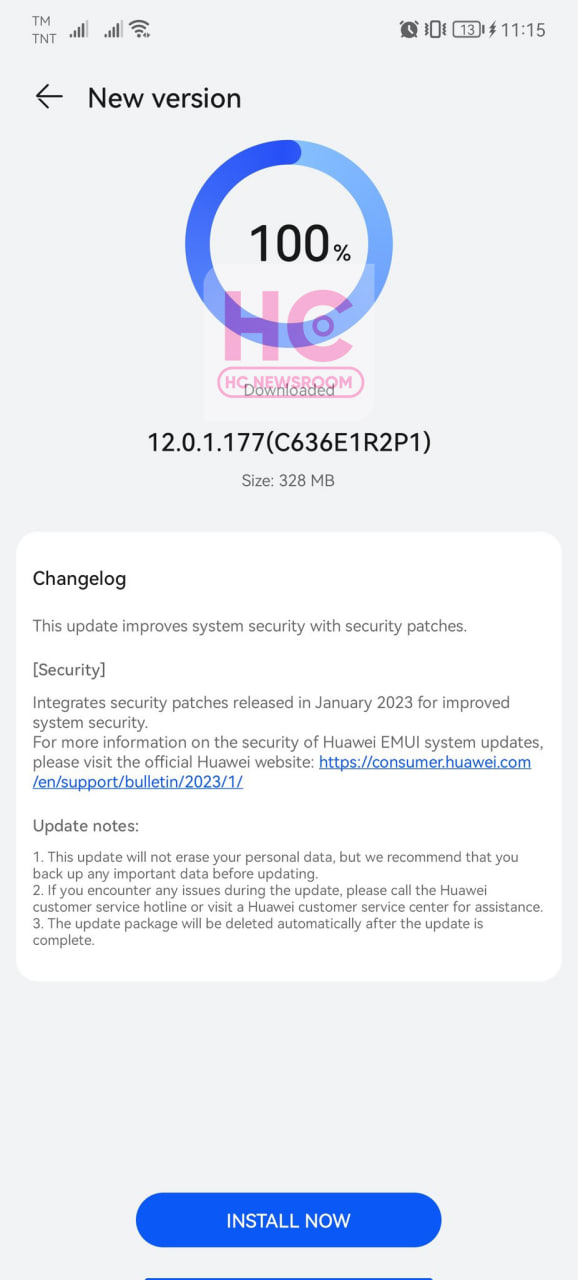
(via)
EMUI
Check February 2023 EMUI security patch details
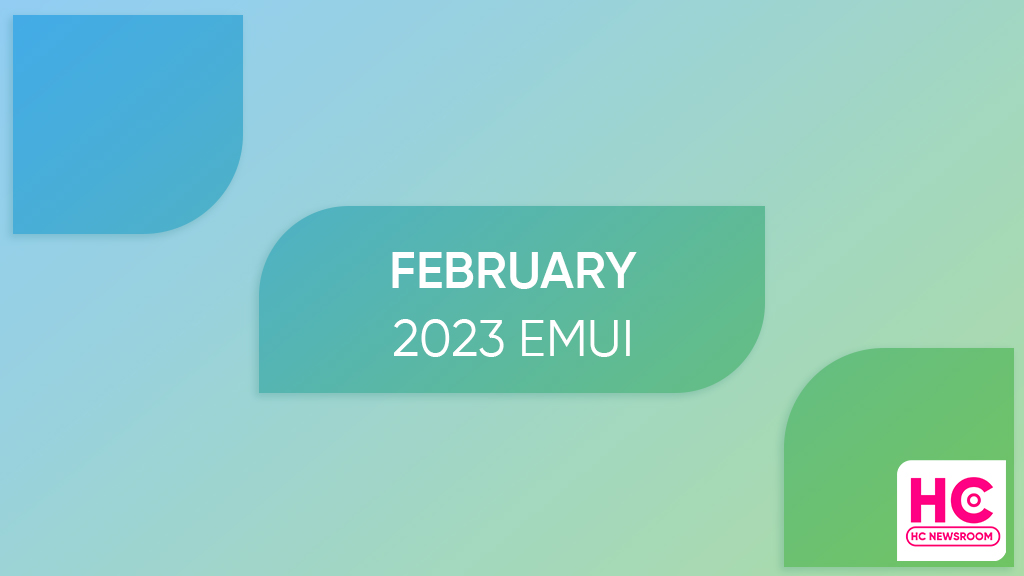
Huawei has released February 2023 EMUI security patch details that will fetch better safety for smartphones running EMUI 12.0.1, EMUI 12.0, and EMUI 11 in the global market.
In the meantime, Huawei keeps on sending security patches, optimizations, and other important performance upgrades over the OTA method directly to the devices.
Meanwhile, Huawei has not released the February 2023 EMUI security patch update for smartphones but it may soon be delivered to the corresponding eligible models.
Why it’s important?
Security patches are important and Huawei releases such upgrades for smartphones to implement high safety measures to guard the data and fight vulnerabilities. Such updates roll out monthly and quarterly sessions.
What fixed:
Huawei has fixed 2 issues in critical condition, 14 of them fixed in high mode, medium and low level of vulnerabilities are not recorded this time. While there are 23 common vulnerability exposures patched from the last firmware version.
Specifically, it fixes an unauthorized access vulnerability (CVE-2022-48286) in the multi-screen collaboration module, which could have affected the confidentiality of the files that you are sharing over the air.
There are two medium-level vulnerabilities fixed for Bluetooth modules, which could exploit user data. CVE-2022-48295 addresses the fix of authentification of the IHwAntiMalPlugin API, which could let malware attack your Huawei device.
Next comes the Huawei fix for permission management vulnerability in the SystemUI module, which may cause users to receive misleading broadcasts from malicious apps for storage exploitations.
Below you can check all of the CVE counts and codes mentioned in the February 2023 security bulletin.
Critical:
- CVE-2022-22088, CVE-2022-41674
High:
- CVE-2022-20456, CVE-2022-20461, CVE-2022-20489, CVE-2022-20490, CVE-2022-20492, CVE-2022-20493, CVE-2022-20494, CVE-2023-20905, CVE-2023-20913, CVE-2023-20915, CVE-2023-20920, CVE-2023-20921, CVE-2022-33255, CVE-2022-32635
Already included in previous updates:
- CVE-2022-20504, CVE-2022-20506, CVE-2022-20513, CVE-2022-20515, CVE-2022-20516, CVE-2022-20517, CVE-2022-20518, CVE-2022-20520, CVE-2022-20521, CVE-2022-20525, CVE-2022-20528, CVE-2022-20530, CVE-2022-20537, CVE-2022-20539, CVE-2022-20541, CVE-2022-20544, CVE-2022-20546, CVE-2022-20552, CVE-2022-42535, CVE-2022-42542, CVE-2022-20496, CVE-2022-20566, CVE-2021-39793
February 2023 security patch may take some time to toss over the devices and we’ll keep you posted.
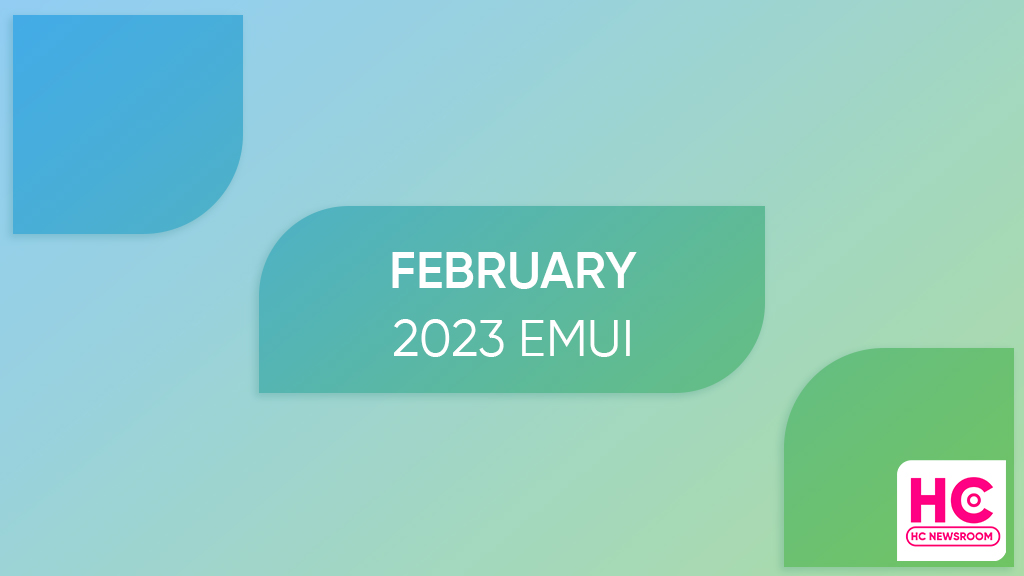
EMUI
Huawei Nova 7 January 2023 EMUI update is expanding

Huawei is expanding the January 2023 security patch for Nova 7 global version that improves the phone’s capability against potential threats. According to the information, Huawei Nova 7 January 2023 EMUI update comes with version 12.0.0.244 and 233 megabytes. This update is rolling out in batches began to rollout early last month.
You can check for the update via Settings or via the My Huawei app. Below you can see the update changelog:
This update improves system security with security patches.
Security:
- Integrates security patches released in January 2023 for improved system security.
Update notes:
- This update will not erase your personal data but we recommend that you back up only important data before updating.
- If you encounter any issues during the update contact the Huawei customer service hotline.
- The update package will be deleted automatically after the update is complete.
Thanks to the tipster – Mohammed for this amazing update.