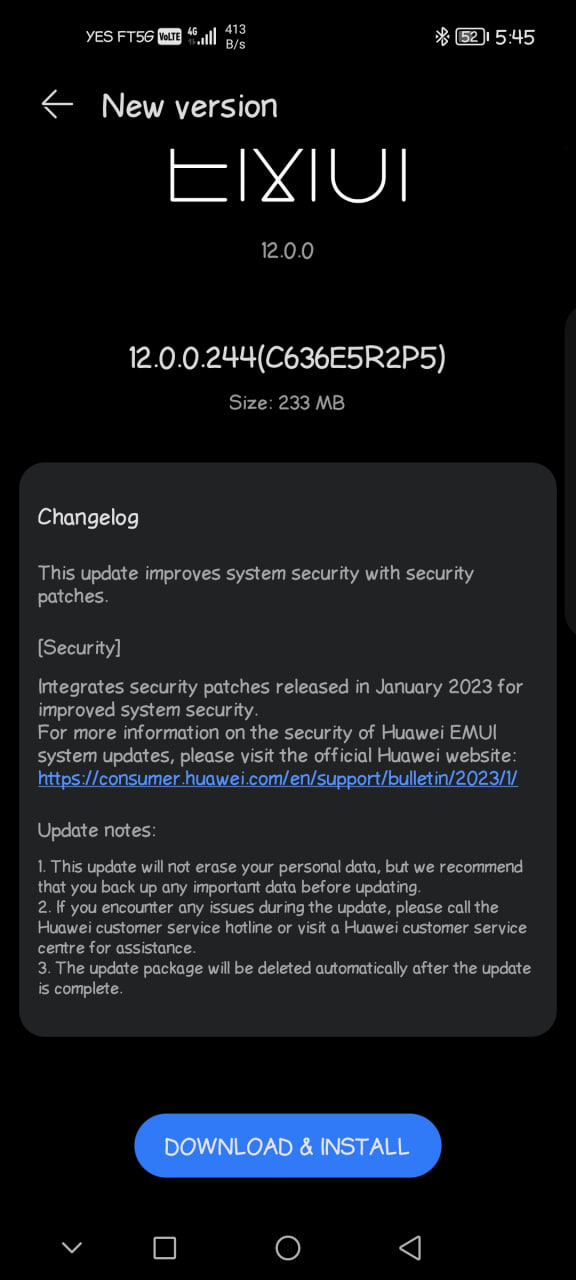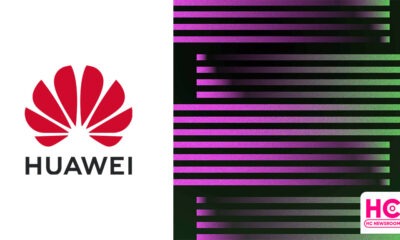EMUI
EMUI 11 first beta update rolling out for Huawei Nova 5 Pro, brings new EMUI 11 features

Huawei has revealed its latest OS skin, EMUI 11 at Huawei Developer Conference (HDC) 2020 held in September. After the launch of EMUI 11, Huawei is rapidly started its EMUI 11 beta testing program for its flagship series and till now, the company is continuously expanding its EMUI 11 beta program.
On November 9, Huawei has started enrollment of four new Huawei devices for EMUI 11 beta testing that includes Huawei Nova 5 Pro and three models Tablet M6. Now, the company has released the first EMUI 11 beta version for Nova 5 Pro users.
According to the latest information, the new changelog brings the new EMUI 11 features including smart multi-window mode, smoother animation, subtle effect, super notepad, and ai translation.
Know more: Huawei Nova 7 and Nova 7 Pro getting third EMUI 11 beta with October security update
Currently, Huawei’s three flagship series has received the stable EMUI 11 version. These flagship series are P40, Mate 30, and MatePad Pro series. However, Huawei is still working on EMUI 11 beta to expand the reach of testing for more devices in more regions.
Check more information regarding the changelog detailed below:

Changelog:
Smart Multi-Window:
- Multi-Window allows you to open apps in a floating window for multitasking. You can relocate the floating window to the desired location or minimize it to a floating bubble for easier access later.
Smoother animation
- The brand new, intuitive animations throughout EMUI 11 create a smoother, more unified, and visually pleasing user experience when touching items or sliding on the screen
Subtle effect:
- Whether you’re toggling switches on or off, subtle effects have been enhanced throughout the OS for greater visual satisfaction.
Super Notepad:
- It allows you to scan documents. You can also quickly identify and extract text from images, edit the text, export it in multiple file formats, and share it.
System translation:
- Translate screen allows you to touch and hold the text on a foreign language web page with one finger, or on a picture with two fingers, to have the text translated. You can also adjust the area of the screen to be translated.
NOTE:
- The update is rolling out in batches so it may take some time/days to reach your device.
- The update will not erase any data.
HOW TO UPDATE:
To download this update manually, go to Settings then System & updates, then open Software update, from here select Check for updates. If an update is available it’ll pop-up on your phone and an option of Download and install will appear. Press the option and start to download.
Alternatively, you can also request software updates through the Support app. To do this, open the Support app, go to the Service tab on the bottom bar, tap on the update, then select Check for updates and then download and install.
Want to send us Tips, Update Screenshots, or a Message? connect with us here:
- Screenshots@huaweicentral.com
- Tips@huaweicentral.com
- Message us on Twitter
EMUI
Huawei Nova Y90 and Y70 grabs January 2023 EMUI update

Huawei has released the January 2023 software update for the Huawei Nova Y90 and Y70 smartphones in the global market, and this firmware clearly improves these phones’ security aspects for a better user experience.
Both Huawei Nova Y90 and Y70 runs EMUI 12 out of the box but it would be interesting if the company could have sent EMUI 13 instead of the security patch. Speaking of which, no one knows, when Huawei will rollout EMUI 13 for global users for the time being.
Coming back to the rollout, January 2023 security update for Huawei Nova Y90 and Nova Y70 comes with EMUI version 12.0.1.177 and EMUI 12.0.1.202. This update is suggested to install on all of the devices sold marketed outside of China and will appear in batches.
We suggest the corresponding users look into the settings > then open System & updates, followed by a Software update, and then tap on CHECK FOR UPDATES. You can download the latest firmware also from the My Huawei app.
You should know that the update won’t erase your personal data but it is suggested for you back up any important data before updating the device. On the other hand, the package will be deleted automatically once the installation succeeds.
Thanks to the tipster for this amazing information, Masterpiece.
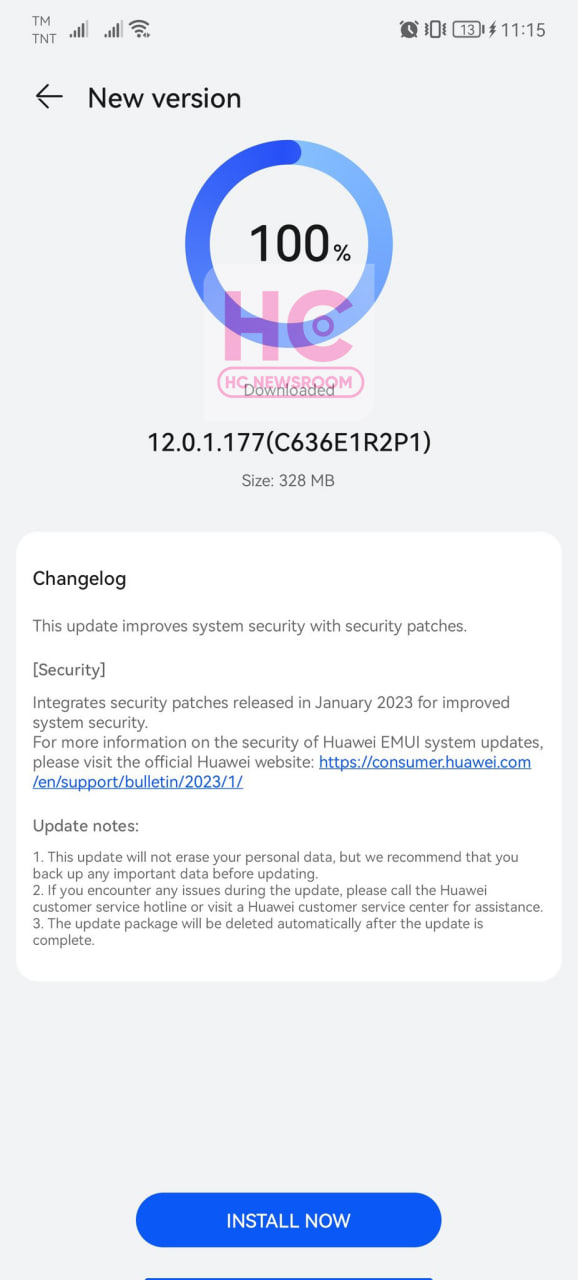
(via)
EMUI
Check February 2023 EMUI security patch details
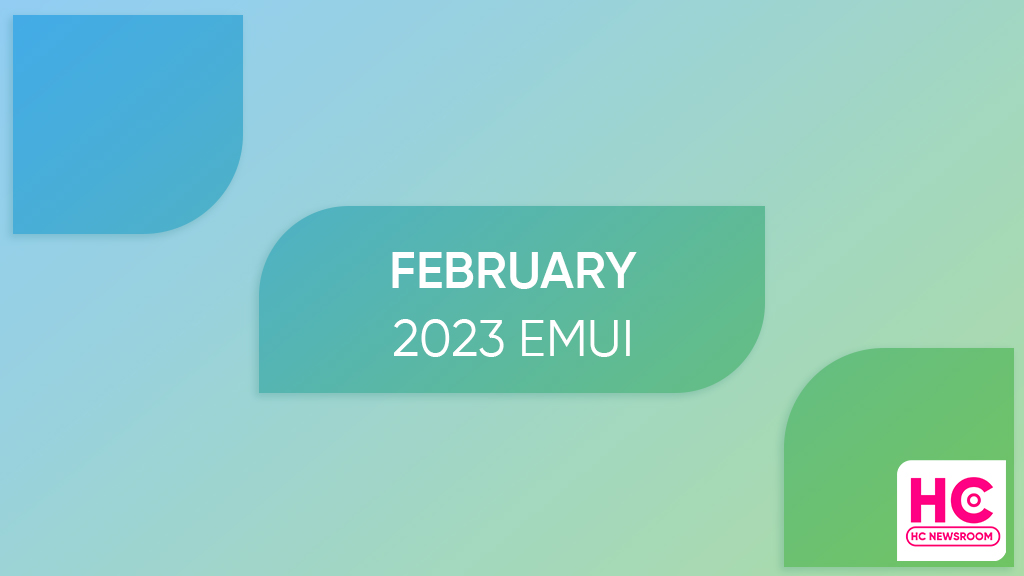
Huawei has released February 2023 EMUI security patch details that will fetch better safety for smartphones running EMUI 12.0.1, EMUI 12.0, and EMUI 11 in the global market.
In the meantime, Huawei keeps on sending security patches, optimizations, and other important performance upgrades over the OTA method directly to the devices.
Meanwhile, Huawei has not released the February 2023 EMUI security patch update for smartphones but it may soon be delivered to the corresponding eligible models.
Why it’s important?
Security patches are important and Huawei releases such upgrades for smartphones to implement high safety measures to guard the data and fight vulnerabilities. Such updates roll out monthly and quarterly sessions.
What fixed:
Huawei has fixed 2 issues in critical condition, 14 of them fixed in high mode, medium and low level of vulnerabilities are not recorded this time. While there are 23 common vulnerability exposures patched from the last firmware version.
Specifically, it fixes an unauthorized access vulnerability (CVE-2022-48286) in the multi-screen collaboration module, which could have affected the confidentiality of the files that you are sharing over the air.
There are two medium-level vulnerabilities fixed for Bluetooth modules, which could exploit user data. CVE-2022-48295 addresses the fix of authentification of the IHwAntiMalPlugin API, which could let malware attack your Huawei device.
Next comes the Huawei fix for permission management vulnerability in the SystemUI module, which may cause users to receive misleading broadcasts from malicious apps for storage exploitations.
Below you can check all of the CVE counts and codes mentioned in the February 2023 security bulletin.
Critical:
- CVE-2022-22088, CVE-2022-41674
High:
- CVE-2022-20456, CVE-2022-20461, CVE-2022-20489, CVE-2022-20490, CVE-2022-20492, CVE-2022-20493, CVE-2022-20494, CVE-2023-20905, CVE-2023-20913, CVE-2023-20915, CVE-2023-20920, CVE-2023-20921, CVE-2022-33255, CVE-2022-32635
Already included in previous updates:
- CVE-2022-20504, CVE-2022-20506, CVE-2022-20513, CVE-2022-20515, CVE-2022-20516, CVE-2022-20517, CVE-2022-20518, CVE-2022-20520, CVE-2022-20521, CVE-2022-20525, CVE-2022-20528, CVE-2022-20530, CVE-2022-20537, CVE-2022-20539, CVE-2022-20541, CVE-2022-20544, CVE-2022-20546, CVE-2022-20552, CVE-2022-42535, CVE-2022-42542, CVE-2022-20496, CVE-2022-20566, CVE-2021-39793
February 2023 security patch may take some time to toss over the devices and we’ll keep you posted.
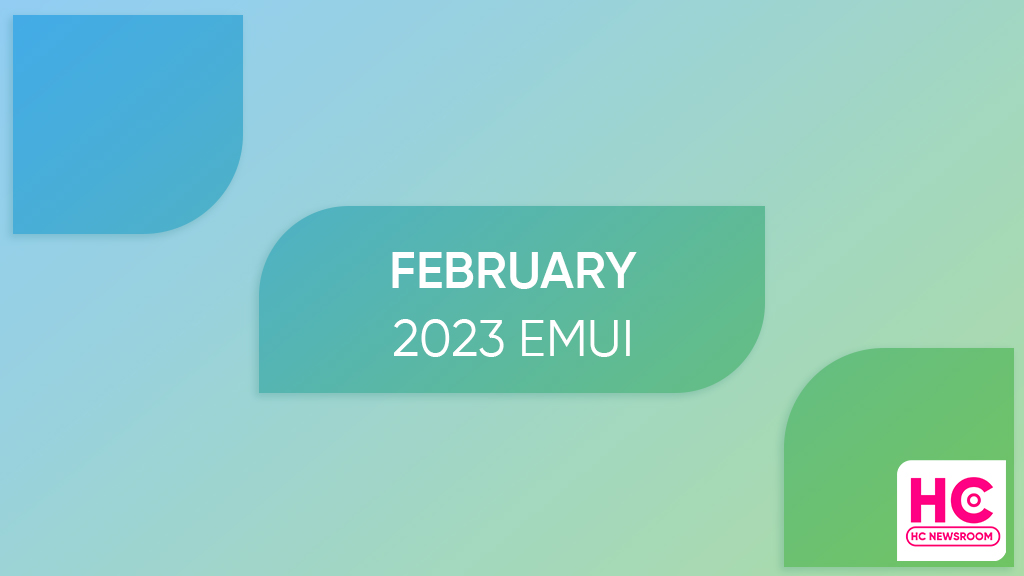
EMUI
Huawei Nova 7 January 2023 EMUI update is expanding

Huawei is expanding the January 2023 security patch for Nova 7 global version that improves the phone’s capability against potential threats. According to the information, Huawei Nova 7 January 2023 EMUI update comes with version 12.0.0.244 and 233 megabytes. This update is rolling out in batches began to rollout early last month.
You can check for the update via Settings or via the My Huawei app. Below you can see the update changelog:
This update improves system security with security patches.
Security:
- Integrates security patches released in January 2023 for improved system security.
Update notes:
- This update will not erase your personal data but we recommend that you back up only important data before updating.
- If you encounter any issues during the update contact the Huawei customer service hotline.
- The update package will be deleted automatically after the update is complete.
Thanks to the tipster – Mohammed for this amazing update.