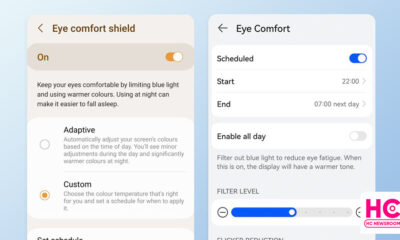Samsung
Samsung June 2022 security update starts arriving for Galaxy Z Fold 3 in Canada

Another month is about fold and Samsung recently unfold the June 2022 security update for the Galaxy Z Fold 3 in Canada. After grabbing this users not only experience a flawless experience but also brings a lot of new features.
June 2022 security update made its early debut in the international markets going before the end of May, and now after the US, the company rolled it out for the Canadian market.
June 2022 update changelog:
Samsung June 2022 security update for Galaxy Z Fold 3 comes with hefty charges for users in Canada. It improve the overall system security and stability. The update also brings a lot of new features to improve the device’s performance in every aspect.
The Samsung Galaxy Z Fold 3 gets support for the Auto framing feature in the video mode and some call apps. And the quality of the picture taken with the social or camera app downloads from the application store has been improved.
It also gets eSIM and Dual SIM standby support. The June 2022 update brings various features for camera enhancements like the Night portrait mode, improves camera function, and the telephoto lens is started to support Pro mode and more.
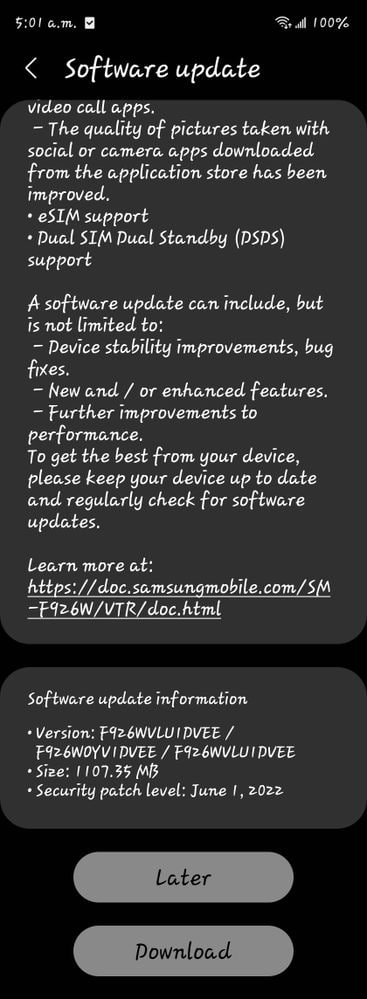
In addition, June 2022 changelog brings over 66 vulnerabilities and exploits in which 5 market as Critical, 39 as high, and 1 as a medium level of CVEs from Samsung and Google.
Notably, the June 2022 update for the Galaxy Z Fold 3 holds the One UI version
F926WVLU1DVEE. So users install the latest update for the unique display phone with just an installation weight of 1.53 GB.
Android
Despite being an Android babyface, Samsung failed to understand dynamic theme in 2022

2022 is the year of Android 13 and Android phone makers spotted sending this software update with improved dynamic theme options, but as a babyface, it seems like Samsung still has not learned the core concepts of the dynamic theme.
Introduced with Android 12, the Material You powered dyanamic theme brings brand new settings to tweak the user interface. Instead of being just a feature, the dynamic theme became a part of Android’s soul. With Android 13, Google further polished the dynamic theme so it could be adapted to all Android devices.
Dynamic Theme (Simple version): Once you apply a new wallpaper, the phone generates a range of colors based on that wallpaper. The set of colors is called a color palette and it is then applied throughout the user interface.
Following the decline of Huawei, Samsung is enjoying unlimited Android prowess. It’s projected as a major Android promoter and a babyface. And why not? After all, the South Korean phone maker keeps on posting new mobile shipment records.
However, the handling of the dynamic theme in One UI 5 (which is based on Android 13) shows that Samsung wasn’t serious about being an Android babyface in 2022.
You may want to know, how I reached this conclusion and why Samsung is a failure when it comes to precise work. Let’s find out together.
Appearance:
The user interface is all about appearance, and so does the dynamic theme. Using the dynamic theme on Samsung One UI 5 is different from stock Android 13.
Note: I’ve used the same pixel wallpaper on both Samsung and Pixel devices. So, we can keep the comparison on the same level.
Home Screen:
Below is the home screen, which looks as usual on both One UI 5 and stock Android 13.
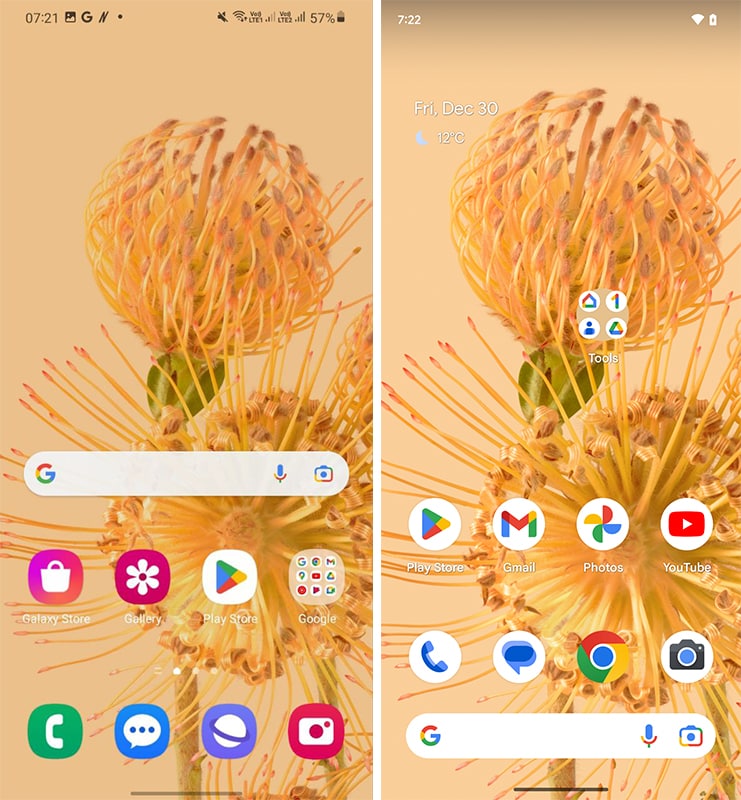
Quick Settings:
Both of the quick settings are using Material You in elements, such as quick access icons and sliders. However, the background on stock Android 13 is solid and remains black. On the other hand, Samsung uses a translucent background in the quick settings, which has not changed even with the Android 13. It is Samsung’s way of implementing features. While in some scenarios, this way obstructs the viewing experience.
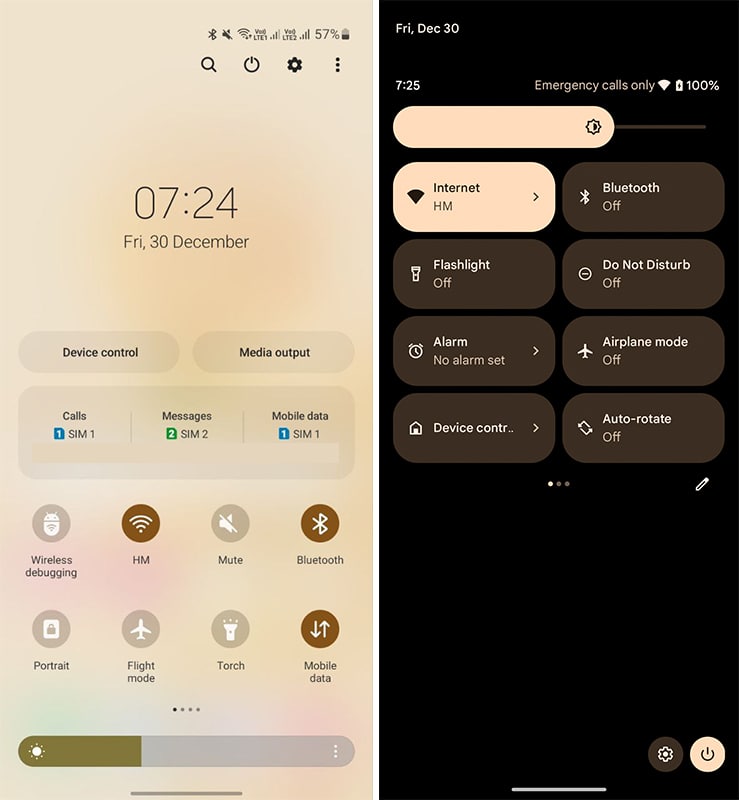
For example, the translucent background is now reflecting the colors of the app opened in the background. It also compromises the look and feel of the quick settings icons and the whole quick settings UI. But it becomes subtle when used on top of the Settings menu.
Below you can check the example of the quick settings opened over the following screens.
(Left – on top of home screen wallpaper, on top of Play Store, on top of Settings menu).
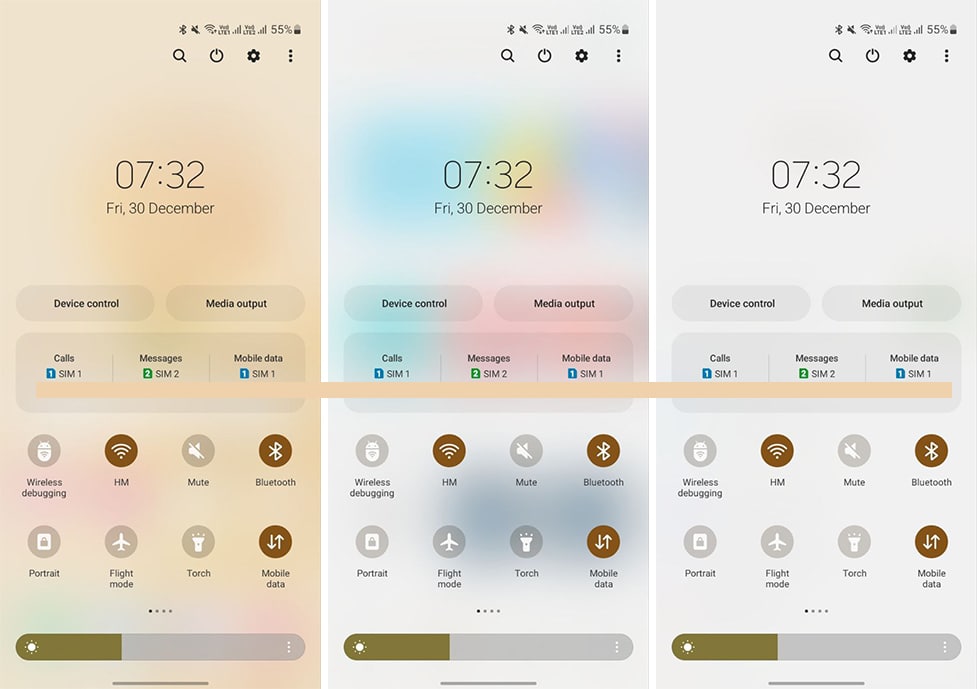
Settings:
The setting is an important part of UI, which we access at least once a day. The layout, font, and elements are different in these two softwares. But Samsung used a slight proportion of the color palette in the Settings’ background and remain neutral for applying to the rest of the user interface.
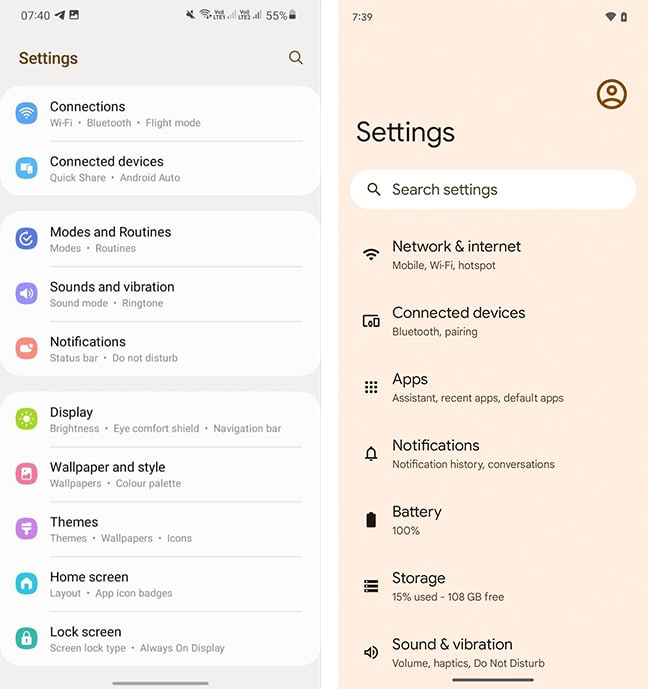
Themed Icons:
I love themed icons because it brings a new look to the app icons. However, Samsung’s way of doing things is a little more disappointing than what it actually looks.
Below you can check Samsung One UI icons painted with color pallets alongside stock android icons. The use and management of contrast in the background and tint on the shape (size too) are super lazy on One UI app icons.
On the flip side, stock Android gets these things done in the best way possible.
![]()
There’s further inspection on this available, apply Dark Mode and see the change.
![]()
Verdict:
We don’t need to explain the results. But It is certainly not nice to implement the dynamic theme for the Android babyface Samsung in 2022.
What could’ve happened?
If possible, Samsung should’ve to blend more into the material rather than bleed into the material. Improve icons, and check visibility levels of the UI elements and the current issues may resolve to an extent.
App Updates
New Samsung Wallet app acquired 5.1.26 version update

A couple of days ago, Samsung officially introduces a new Wallet app that combines Samsung Pay with Samsung Pass to store and access digital IDs, parents and loyalty cards, keys, and more.
Today, the Korean tech giant kicked off a new version update for the Wallet app for the Samsung Galaxy devices via the Galaxy Store. The update comes with some minor bug fixes and improvements in the app.
Notably, the Samsung Wallet update can be identified via the 5.1.26 build version and have an installation weight of around 109.03 MB, with the hefty weight you can assume that the update brings some miserable changes to the app.
Get Samsung Wallet 5.1.26 update: APKMirror
If you don’t install the Samsung Wallet app till now then can get it via the link and stay up to date with your application for further security and application better performance. Rember that the application is available only in some selected countries read more.

Samsung Wallet App:
Samsung has released a new platform that allows users to organize their digital keys, boarding passes, ID cards, etc. in one app. Samsung Wallet is secured by Samsung Knox’s defense grade and utilizes Samsung Blockchain Wallet’s open Galaxy ecosystem.
The new Samsung Wallet app provides users with a stylish interface and one-swipe access to payment cards, loyalty cards, membership cards, and more. It also stores passwords securely so that users can log in to apps and services quickly and easily.
App Updates
Enhance your Samsung Galaxy Camera app via 12.0.06.39 update

Samsung Galaxy’s built-in Camera app receives a new update to enhance your photography experience with certain improvements. After grabbing this latest update from the Camera app you will notice a clear and visual image and flawless functioning.
Samsung is one of the rare OEMs that releases regular updates for its Camera app, to give all time better experience than before. The application gives better and enhanced photos and videos with various effects on your Galaxy phones.
Notably, the recent Samsung Camera update can be identified via the 12.0.06.39 build version, which is updated from 12.0.06.25. So users update your Samsung Galaxy Camera app via the Galaxy Store or can grab it through a third-party source.
- Samsung Camera 12.0.06.39 update: APKMirror

All you need to do compromise is 42.12MB of data to install its latest update that gives you a stable camera performance, flawless working, and some minor bug fixes. We recommend staying up to date with your camera app to create shared and clean memories of pictures.
Here’s how to install it:
- Open the Galaxy Store
- Now hit on the Menu icon
- After clicking on the Updates option, the list of all the pending app updates is displayed on the screen, you can update them separately or update all.