Google Play
How to fix Google Play Store app download issues [Step by Step]
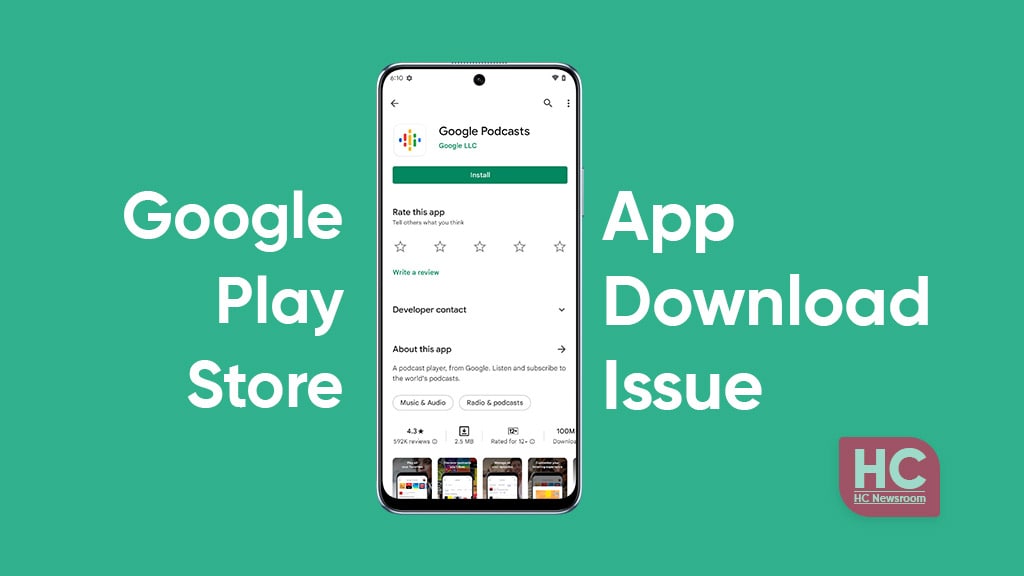
Google Play Store is the world’s biggest app marketplace that allows users to download various types of apps, and games on their Android devices. Sometimes, the Google Play Store distribution platform may bring you app download-related issues.
These Google Play Store app download issues could be in the following scenarios.
- Your app downloads and updates get stuck during the procedure and won’t finish.
- Your desired apps and games won’t download or complete the installation via Google Play Store.
- Your Android device failed to download music, movies, TV shows, or other content from Play Store.
Below you can check all of the troubleshooting steps for your Android device.
Basic Troubleshoot:
Network connection:
- Internet connection plays a major role in connecting your smartphone to the Play Store server, therefore, it’s recommended that you use strong WiFi or Mobile data connection.
Storage:
- If you haven’t already, make sure to check there’s enough internal storage on your device. The download and installation process may get interrupted if the device may low in space.
Check software update:
- You can get the latest software update that may help you update the system library or resolve some fixes to bugs that may have come with the last firmware rollout.
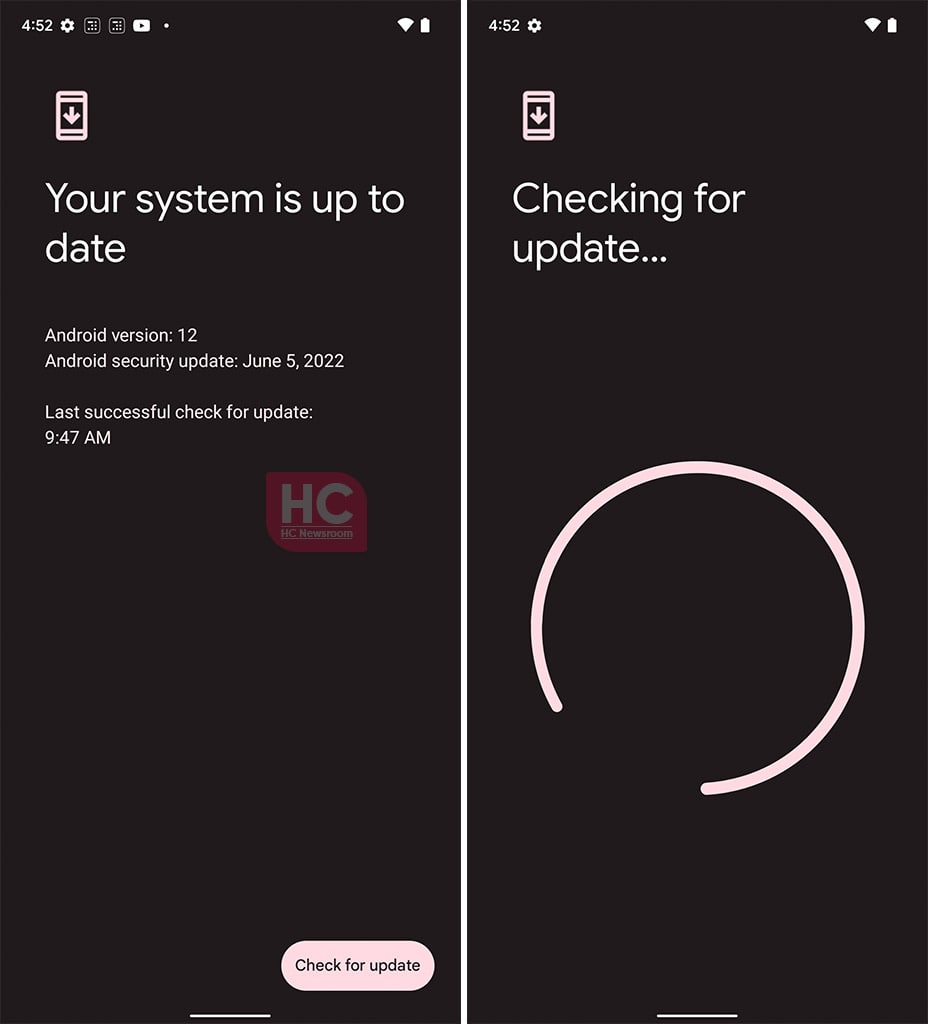
Troubleshoot Play Store App:
Aside from the system settings, you can directly troubleshoot some issues that may occur via the Play Store app itself.
App Availability:
- Sometimes, a user opens an app that may show the app’s page listing but you cannot download it because the developer may have set limitations on the listing that restrict the app from being downloaded in a specific country or device. Therefore, check if the app is available to download on your device.
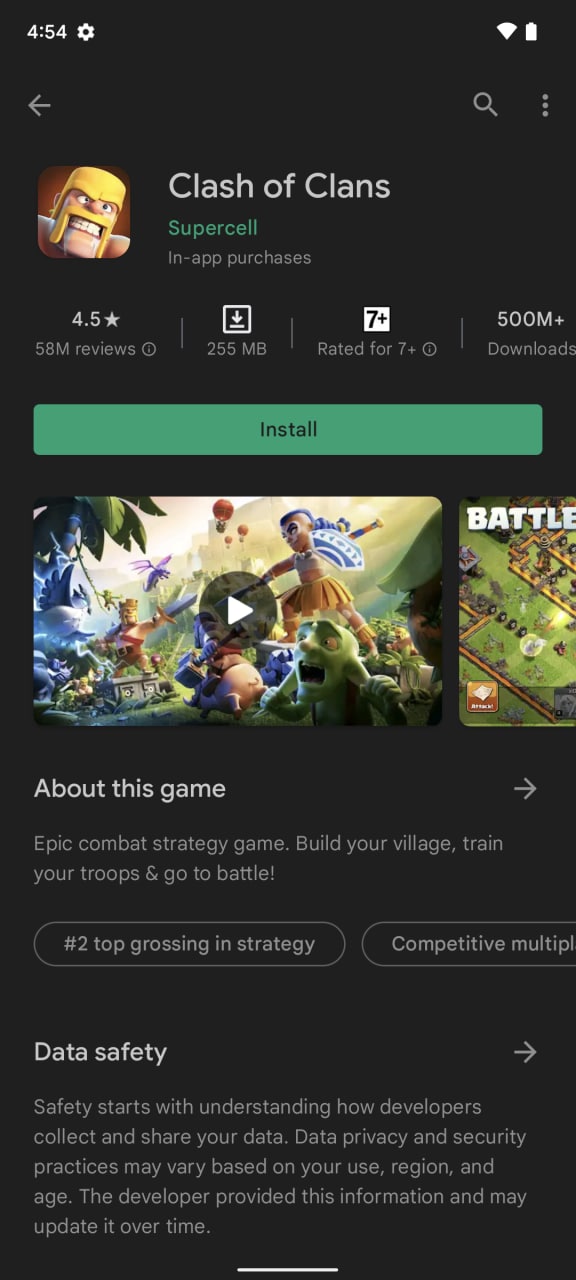
Uninstall and Reinstall:
- Another step that you can take to resolve the update-related issue is to reinstall the app but first, you have to delete that. To do so, you need to open the Play Store, then tap on the profile icon, then tap on Manage apps & device > then tap on Manage. From here, select the app you want to delete then hit Uninstall. Now, begin the process of installation via – Enable or Install option.
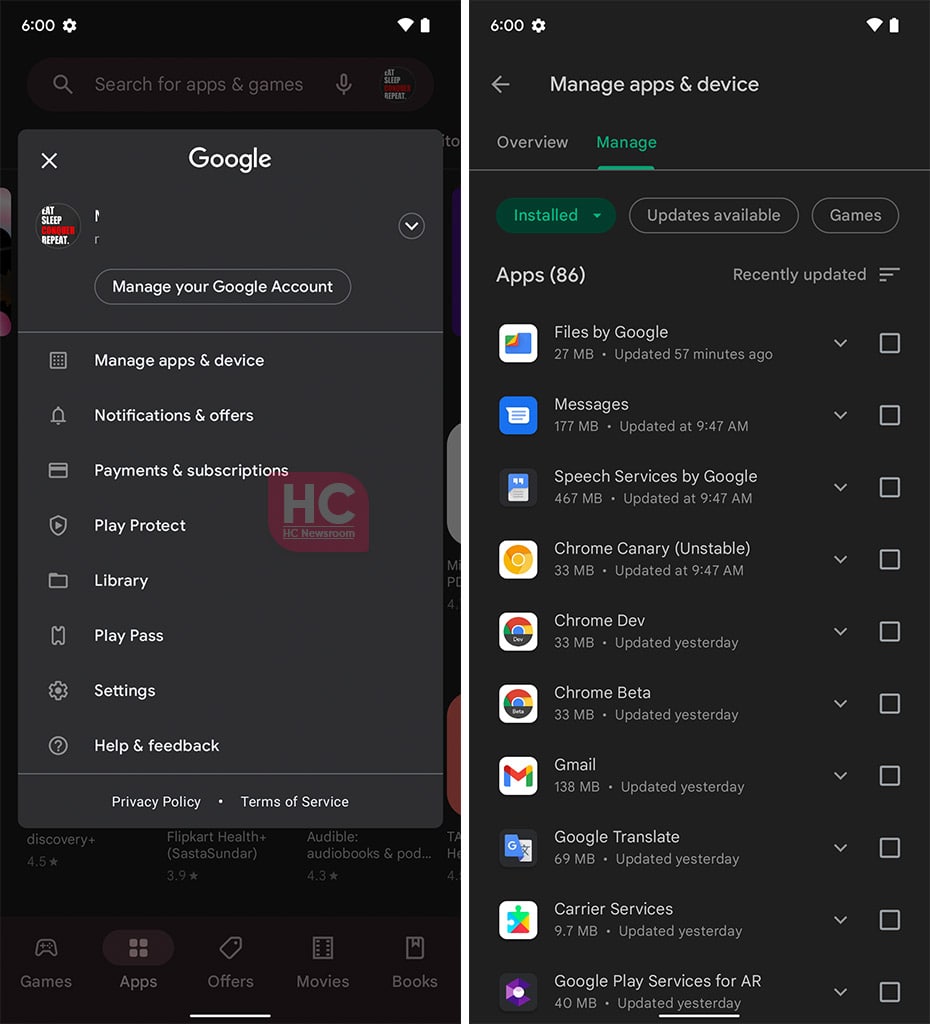
Note: The uninstallation process could also be initiated from the phone’s system settings.
More Steps:
Tried all of the above-mentioned steps and the problem is still there? don’t worry, there are other ways that could further expand your efforts in order to resolve this issue.
Reopen Play Store:
The first thing that you can do is to close the Google Play Store app from the task manager to disconnect the background process from the server and kill background services. Then reopen and retry.
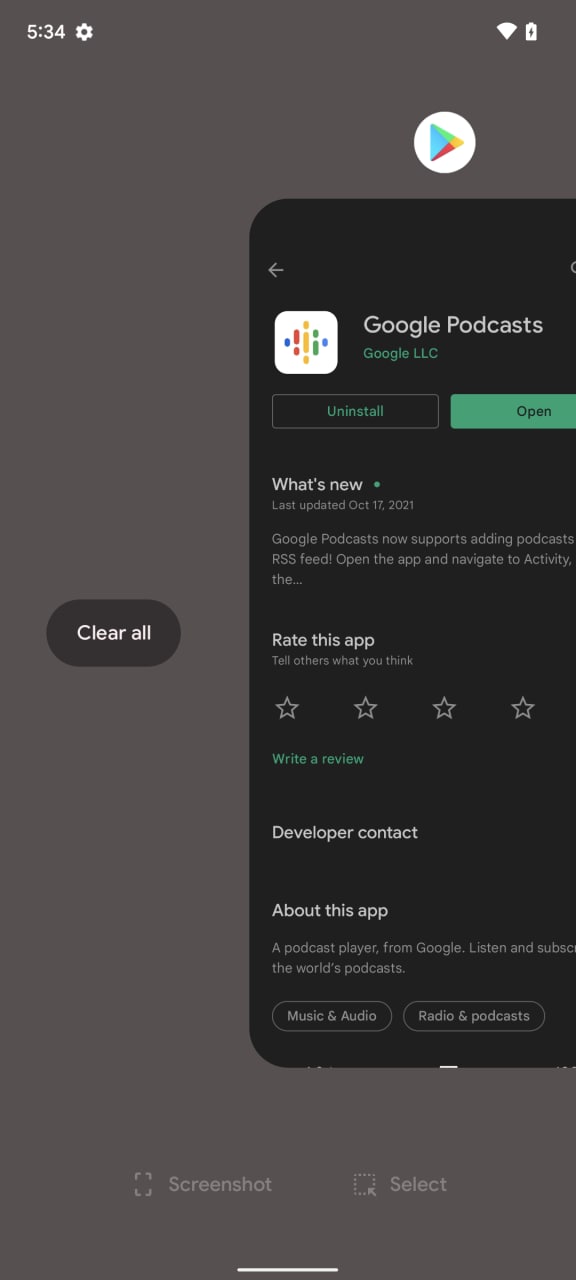
Uninstall Play Store updates:
Another way to free up the Play Store is to uninstall and reinstall the Play Store updates. To do so, you need a replicable Wi-Fi connection. For that, you need to find the Play Store icon, tap, and hole to access other options, and then tap on information or more information icons to access app settings.
From here tap on the three dots on the top right corner of the display and tap on “Uninstall updates” to uninstall app updates from your Android device. Alternatively, you can access Settings to access the app management page.
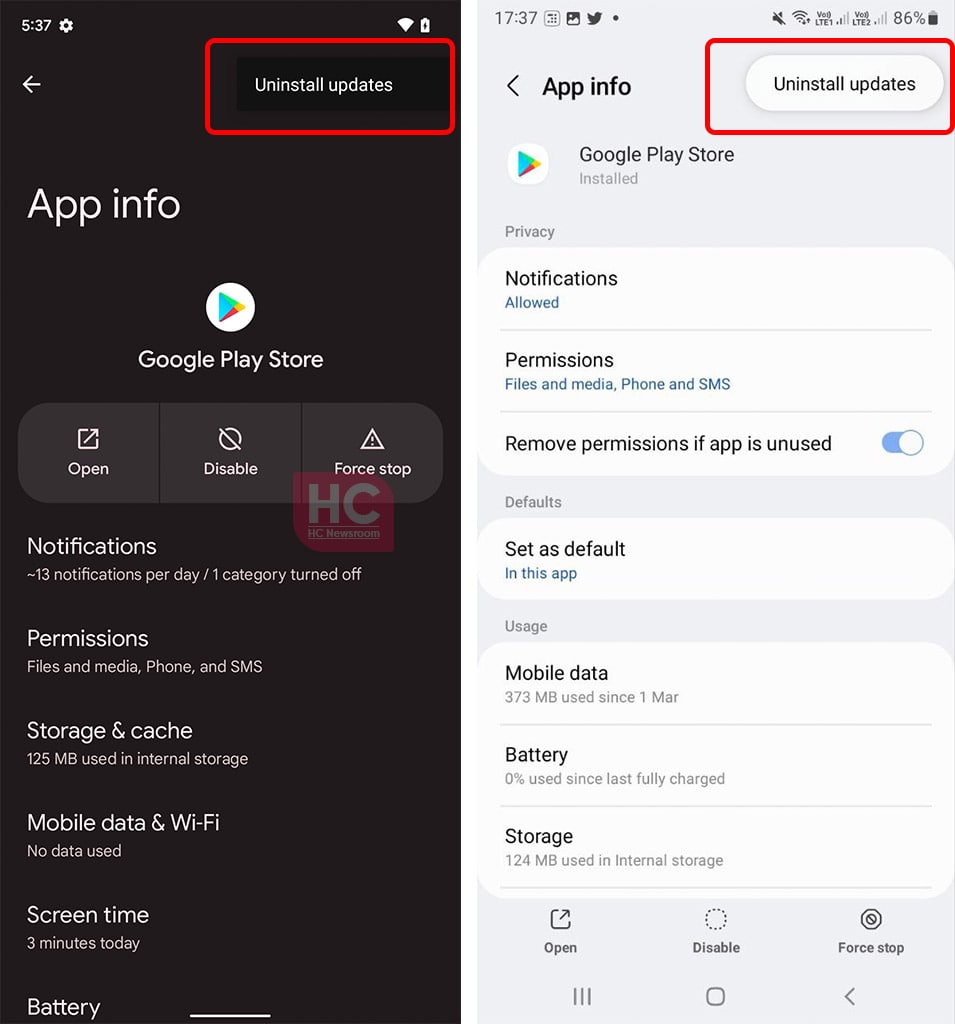
Restart your phone:
Sometimes, it takes a simple restart that may do the work for your current app-related issues. Restart your Android phone and try to download the app again.
Clear Google Play Services Cache and Data:
Android devices are all about Google Play Services, they work to bring you cloud narrated data with a bridge called GMS, and then the apps allow you to access them directly on your Android smartphone.
However, Google Play Services has its own library of services stored in Android that may get filled with bugs or storage-related issues. Hence clearing the app’s cache and storage might help us to achieve our goal and resolve.
Open your phone’s Settings, then follow the below-mentioned instructions.
- Go to your phone’s app management settings
- Tap on Google Play Services
- Tap on Storage
- Clear Cache
- Clear Data
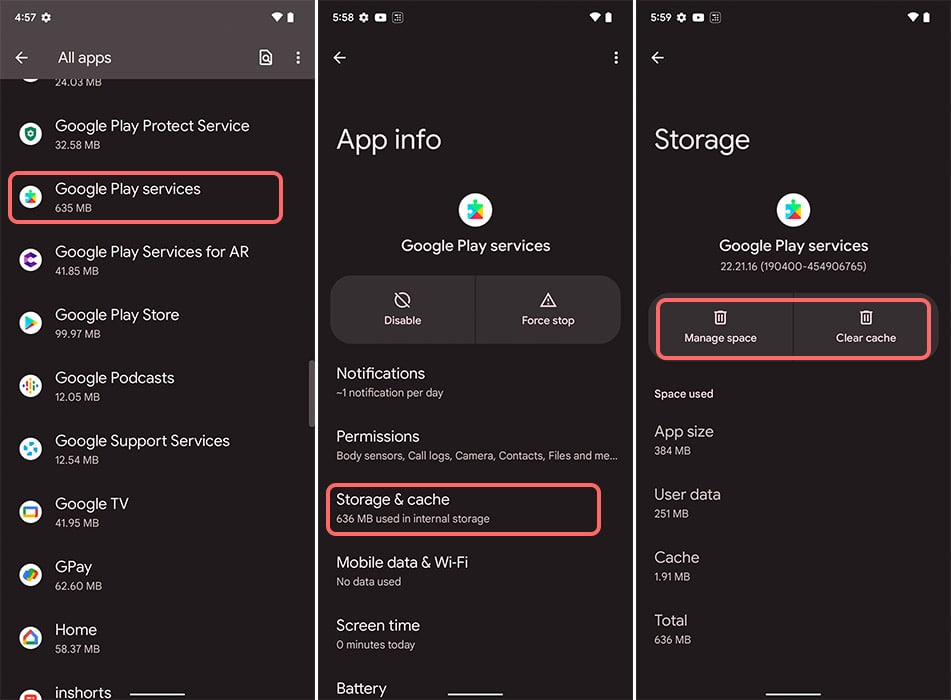
Clear Google Play Store Cache and Data:
Cach is a big supporter of all of your apps and services on an Android device. However, it could also store bugs to disturb your Google Play Store app access features. Therefore, try to clear the cache and current data from your device.
Similar to the Play Services, we need to jump on the Settings to do this trick.
Open Settings > then tap on the app section, from here select Google Play Store and then clear its Storage and Cache. If you do not find these options separately, then clear all of the Google Play Store app data.
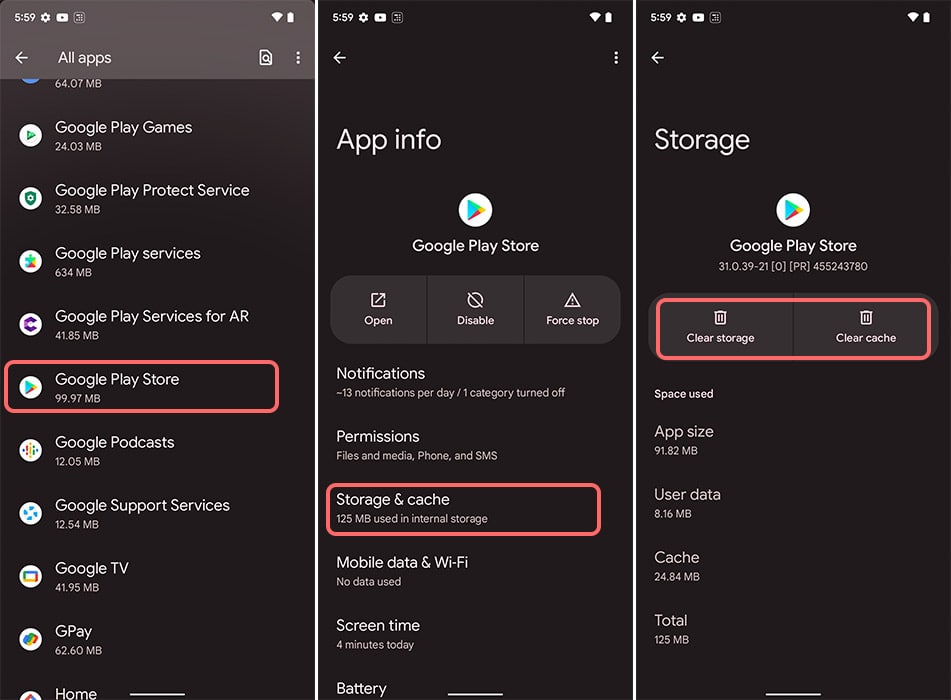
Login again:
The last thing that you can try to resolve this issue, is to log out and log back into your Google account on the phone. This may remove all of your account’s data associated with your device and add it back to begin a fresh start of services.
Make sure you do not restore apps’ data backup if you’ve opted for such an option or third-party services.
Apps
Download the latest Google Play Store APK [34.2.13]

Google Play presents people with personalized collections of apps and games, based on criteria such as the user’s past activity, actions they’re trying to complete, location, and major events. These collections are curated automatically by the Google Play editorial team to ensure they include the best apps and games on offer.
You can get apps, games, and digital content for your device using the Google Play Store app. The Play Store app comes pre-installed on Android devices that support Google Play.
January 2023 updates:
Google has optimized the user experience for Android smartphone users and it improves the performance of app downloads.
Open the Play Store app:
- On your device, go to the Apps section.
- Tap on Google Play Store.
- The app will open and you can search and browse for content to download.
- Download the latest version of the Google Play Store app
Download the latest Google Play Store app:
- Play Store 34.1.09
- Play Store 33.6.13
- Download Play Store 33.0.16
- Download Play Store 32.6.16
- Get Play Store 31.2.23
- Get Play Store 31.1.29
- Get Play Store 31.1.14
- Get Google Play Store 30.9.18
- Download Google Play Store 30.8.14
- Download Google Play Store 30.5.17
- Download Google Play Store 30.4.18 APK
- Google Play Store 30.2.19 APK
- Google Play Store 30.2.18 APK
- Google Play Store 29.8.14 APK
- Google Play Store 29.8.13 APK
- Google Play Store 29.7.17 APK
- Google Play Store 29.7.13 APK
- Google Play Store 29.6.20 APK
- Google Play Store 29.5.16 APK
- Google Play Store 29.6.15 APK
- Google Play Store 29.5.14 APK
- Google Play Store 29.2.14 APK
- Google Play Store 29.0.15 APK
- Google Play Store 28.2.11 APK
- Google Play Store 28.2.10 APK
- Google Play Store 28.0.34 APK
- Google Play Store 28.0.33 APK
- Google Play Store 27.9.17 APK
- Google Play Store 27.8.14 APK
- Google Play Store 27.6.17 APK
- Google Play Store 27.6.16 APK
- Google Play Store 27.4.18 APK
- Google Play Store 27.4.17 APK
- Google Play Store 27.3.15 APK
- Google Play Store 27.2.21 APK
- Google Play Store 27.0.16 APK
- Google Play Store 27.0.15 APK
- Google Play Store 26.9.23 APK
- Google Play Store 26.9.22 APK
- Google Play Store 26.8.14 APK
- Google Play Store 26.7.16 APK
- Google Play Store 26.6.23 APK
- Google Play Store 26.6.12 APK
- Google Play Store 26.5.19 APK
- Google Play Store 26.4.21 APK
- Google Play Store 26.3.16 APK
- Google Play Store 26.2.21 APK
- Google Play Store 26.0.77 APK
- Google Play Store 26.0.17 APK
- Google Play Store 25.9.29 APK
- Google Play Store 25.8.21 APK
- Google Play Store 25.7.25 APK
- Google Play Store 25.7.22 APK
- Google Play Store 25.7.14 APK
- Google Play Store 25.5.33 APK
- Google Play Store 25.5.27 APK
If downloads from the Play Store don’t complete, try the troubleshooting steps at you can’t from the Google Play Store.
Google Play
Google Play Store 33.6.13 is up in stock

Google has announced a new Play Store version 33.6.13 that comes with a number of further optimizations for Android smartphones and other devices.
The latest Google Play Store update is rolling out in batches and version 33.6.13 will expand gradually among consumers. For your information, this new version will be installed automatically in the background. However, you can download it manually via our app page.
Furthermore, such updates are essential to Play Store app on smartphones and other Android devices. Google often releases to improve the download speed and efficiency.

Past Developments:
Google has recently published a few more changes to the Google Play System Updates, which brings a number of new improvements.
There are two new additions to the wallet. A new internal feature allows checking the quality of ID images during customer identity verification for Google Products.
On the other hand, the second feature enables a digital car key (DCK) feature for Xiaomi phones. These essential optimizations will help the consumers deliver a better user experience.
Google Play is celebrating its 10th birthday year and Google has recently revealed a unique and exclusive t-shirt. However, only selected people could get it.
According to the information, Google Play’s highest points are eligible to get it. Specifically, If you have Play Points to unlock the Platinum tier with 3000 points or more before December 8, you can claim this limited edition t-shirt.
The design of this t-shirt shows the journey of the Play Store in the last 10 years including various apps, games, and various google products.
It is designed by Naomi Otsu, a Brooklyn-based graphic designer. She explained how she got the inspiration to design this tee.
Androidpolice reports that there are a total of 23000 and each user can claim only one t-shirt. Also, it’s only available to U.S. residents.
Google Play
December 2022 Google Play System update brings new changes to digital driver’s license
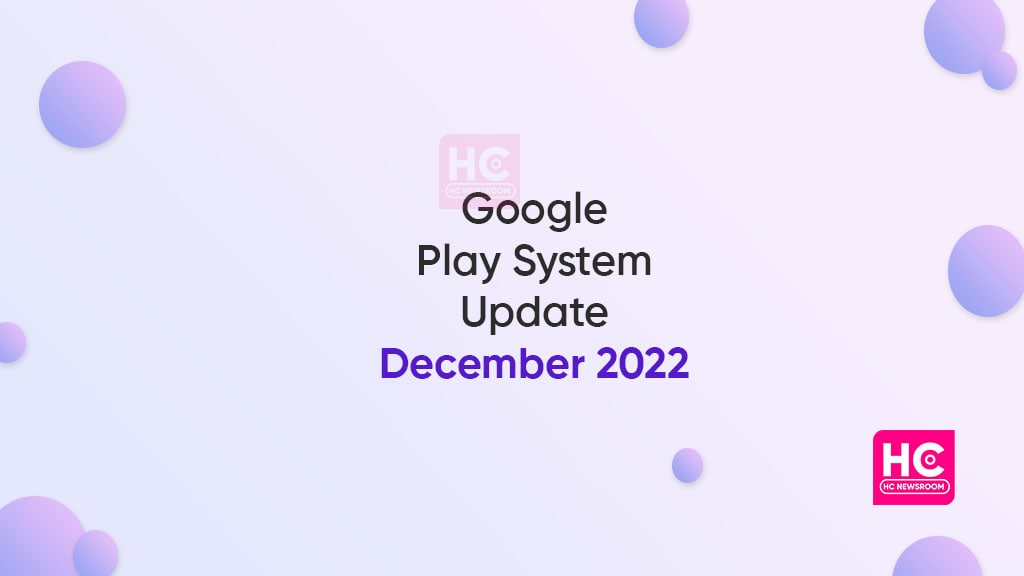
It’s December 2022, and Google is rolling out a new Play System update with a huge changelog and interesting features. Besides, the company has also added some reflective optimizations to improve the overall user experience.
In addition, the December 2022 Google Play System update brings a new beta feature for the Google Wallet. Eventually, this change is something that will enrich smart car-related operations for consumers.
As per the latest info, the latest Google Wallet beta feature will allow users to access digital driver’s licenses. In other words, you can keep your ID or license card safely on your Android devices under the Wallet application.
The purpose of this feature is to offer a digital and more secure experience to users with their ID and other informative cards. As of now, the feature is only rolling to some selected states in the US. But we could find more regions attaining this feature in the time ahead.
Although the changelog doesn’t read much information on this subject for the moment. Yet, we will inform you of the latest reports as soon as Google will hint at something on this matter.
Aside from the unique element, Google has optimized the device connectivity scenario, added new features to the Play Store, and made the system management more convenient to operate. You can have a detailed look at these features, below.
December 2022 Google Play System update – Changelog
Critical Fixes
- [Auto, Phone, TV] Bug fixes for Account Management, Security, and Updatability-related services.
Device Connectivity: Phone
- Update Case-related settings
- Reduce delays in discovering contacts via Nearby Share
- Inform the user when casting to a Tablet device needing user interaction
Google Play Store
- New features to help you discover the Apps and Games you love
- Optimizations allow faster and more reliable download and installation
- Continuous improvements to Play Protect to keep your device safe
- Various performance optimizations, bug fixes, and improvements to security, stability, and accessibility
Wallet
- Beta feature to allow users from selected US states to digitize their state ID/driver’s license into the Google Wallet for convenient, private, and secure presentation
Developer Services
- New developer features for Google and third-party app developers to support Location & Context related developer services in their apps
System Management
- Updates to system management services that improve device performance and stability.
To enjoy these new pinches on your Android phone, you must have the latest version of the Google Play services (v48.22) and Google Play Store (v33.2) on your device.
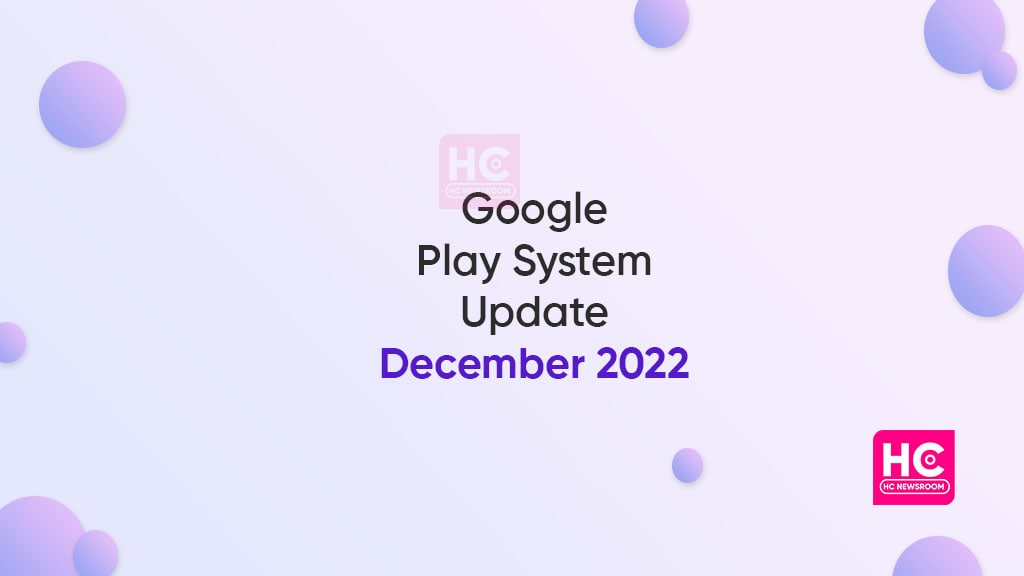
[Source]






