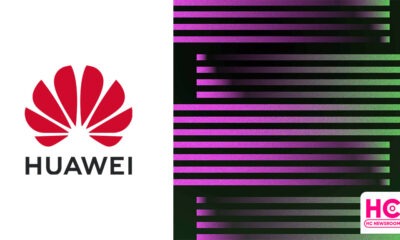HarmonyOS
HarmonyOS phone and other development including DevEco Studio 2.1 beta 3 released

Huawei DevEco Studio is an all-in integrated development environment for Huawei’s full scenario and multiple devices, providing developers with project template creation, development compilation, debugging, end to end HarmonyOS application development services such as testing and publishing them on the store.
Previously, Huawei already released two DevEco Studio beta versions that brought lots of new changes, improvements, and features, which help out the developers in improving the innovation productivity.
Now, Huawei has started delivering one more beta for developers, DevEco Studio 2.1 Beta 3. With the latest changelog, the company introduced new features including a two-preview function, data simulation function, and much more.
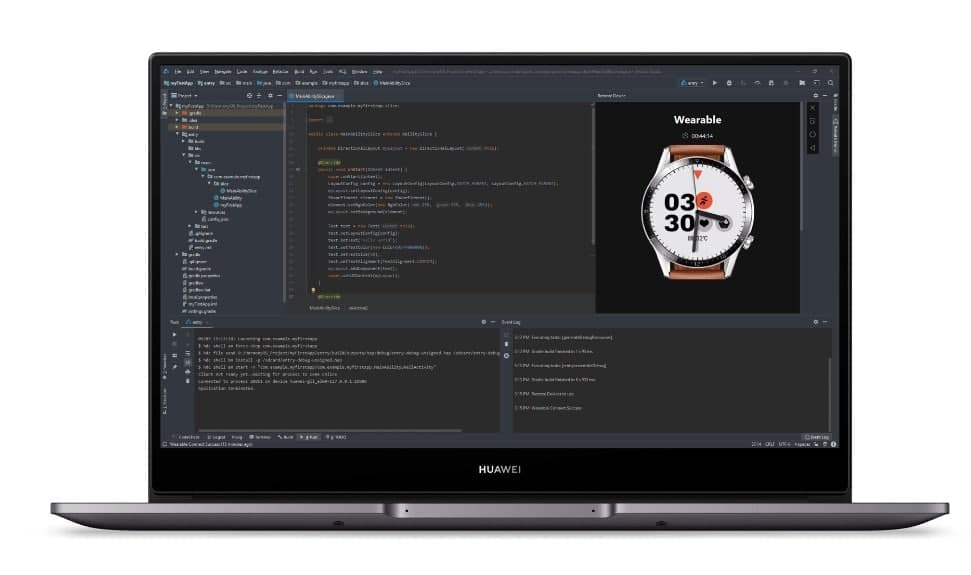
New Beta version:
- Huawei DevEco Studio 2.1 Beta 3
What’s in this update:
- The previewer adds a two-way preview function
- The previewer adds the data simulation function of the Java UI interface
- The editor adds config.json visual configuration function
- The editor has a new resource creation wizard function
- New Java testing framework
- Added 5 new phone project templates
- Optimizations for existing features
Take a look at new changes in detail:
1. The previewer adds a two-way preview function
At the time of HarmonyOS application development, the developers need to click “Previewer” to view the application’s UI interface effect. When the developer finds that the layout display of the UI interface does not meet expectations (eg: the width of the control does not meet the set value, the control is not displayed, etc.), so it is necessary to check the layout or control abnormality in the UI interface one by one.
In order to improve the efficiency of development, DevEco Studio 2.1 Beta 3 unlocks the two-way preview function on the basis of the existing “real-time preview” and “dynamic preview”.
- Real-time preview: As long as the modified source code is saved in the layout file, the layout effect can be viewed in real-time in the previewer.
- Dynamic preview: In the previewer interface, you can operate the interactive actions of the application in the previewer, such as click events, jumps, and slides, which are consistent with the interactive experience of the application running on a real device.
The so-called two-way preview is to support the linkage between the code editor and the previewer interface (including the property list), which is convenient for quickly positioning the control, thereby improving the efficiency of solving UI interface problems. Developers can open the two-way preview function by clicking on the icon on the previewer interface.
The specific linkage effects are as follows:
- After modifying the attribute or style through the attribute list in the previewer interface, the source code in the code editor will be modified synchronously, and the previewer interface will be refreshed in real-time.
- Similarly, if you modify the source code in the code editor, the previewer interface and attribute list will be refreshed in real-time.
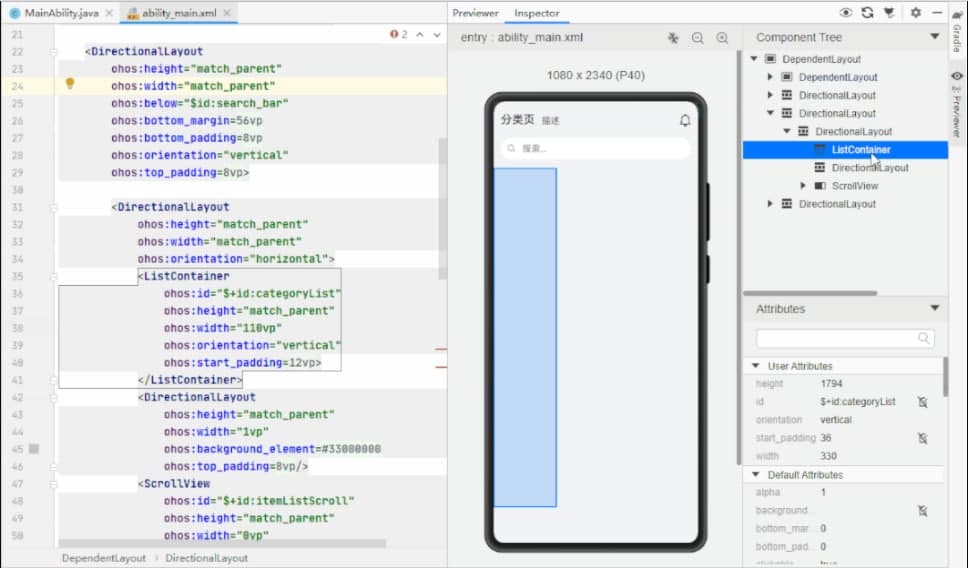
2.The previewer adds the data simulation function of the Java UI interface
In the preview scene, because the code running environment is different from the running environment on the real device, a valid return value cannot be obtained when calling some interfaces. If developers want to make different UI interface displays based on the return value, they need to manually modify the code logic repeatedly to verify the effects of different UI interfaces.
In order to reduce the modification, DevEco Studio provides PreviewMock data simulation function, that is, without changing the business operation logic, simulate the return value of various methods in the API or business code (excluding the construction method) and the Field in the object (not including final field). In this way, the developer can view the interface changes brought about by different return values during the preview.
However, it is worth mentioning that DevEco Studio 2.1 Beta 3 currently only supports the PreviewMock data simulation function of the Java UI interface. At the same time, if you want to use the PreviewMock data simulation function, you need to add related dependencies in the module’s build.gradle, and resynchronize the project.
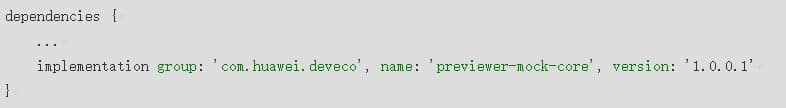
In addition to the above features, in the preview of the Java UI interface, when the developer previews Ability or AbilitySlice, save the modified code to achieve real-time preview; in the preview of the JS UI interface, the developer can directly select a certain A page (page) for real-time dynamic preview.
3. The editor adds config.json visual configuration function
As an introductory player in HarmonyOS application development, do you repeatedly consult the documentation on the HarmonyOS official website in order to understand the meaning of the configuration items? In order to reduce the behavior of developers repeatedly switching the interface to look up data and documents, DevEco Studio 2.1 Beta 3 has added a new visual configuration function.
Developers can open the config.json file and click the button to open the settings interface to view the important attributes and their meanings that need to be filled in the project and improve the configuration of application name, application version number, application type, ability, device type, application permissions, etc. item.
However, during the development process, there may be scenarios with too many levels of configuration items, for example: when configuring the “Module ›Ablilities› Meta Data ›Merge Rule› Replace” field, the user can quickly locate the attribute through the search box and click the add button, Enter the relevant merge rules, trigger the system to automatically create a tree structure of configuration items in the config.json file, complete the configuration of the merge rules, and save configuration time.
4. The editor has a new resource creation wizard function
When creating a resource catalog with qualifiers, developers need to consider the value of the qualifiers, the order in which different qualifiers match each other, etc. A slight deviation will cause HarmonyOS to fail to detect suitable resources when the application is running. Unable to show the expected effect.
In order to reduce the chance of errors when developers create resource directories with qualifiers, DevEco Studio 2.1 Beta 3 adds a new resource creation wizard function. Users can select or input according to the interface prompts to complete the creation of resource directories and files without thinking. The combination of various qualifiers.
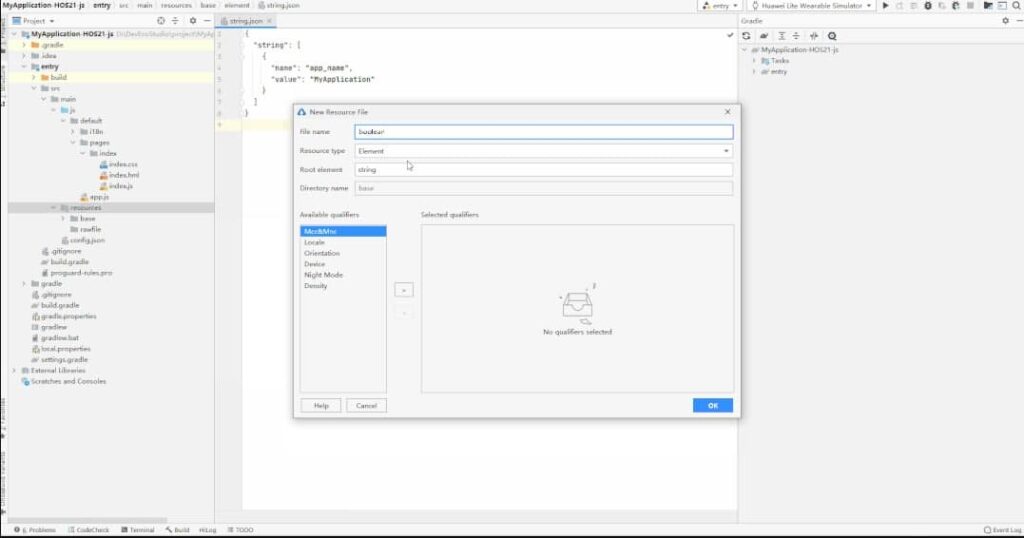
5. New Java testing framework
In order to reduce the tedious manual testing process, DevEco Studio 2.1 Beta3 adds a new Java testing framework, providing white-box testing capabilities for Java code, helping developers to efficiently write and execute test cases, and to ensure the basic quality of applications.
In the development stage, developers can use the IAbilityDelegator provided by the Java testing framework to perform APP component manipulation tests (such as starting/closing FA, obtaining interface UI elements, injecting UI click events, etc.) to discover UI interaction problems in time. Or use the JUnit 4 syntax paradigm to write test cases, call system interfaces, obtain API return values or trigger business processes, and judge the correctness of business logic based on interface return values or business status.
Prerequisites for the Java testing framework to run on a real machine or remote simulator device:
- The remote simulator needs to register a developer account and complete real-name authentication
- The real device must be equipped with HarmonyOS operating system, debug mode should be turned on, and the corresponding signature file should be provided.
6. Added 5 new phone project templates
DevEco Studio supports seven devices: Phone, Tablet, Car, Smart Screen (TV), Smart Wearable, Lightweight Smart Wearable (Lite Wearable), and Smart Vision. HarmonyOS application development supports Java, JS, and C/C++ programming languages.
In order to facilitate the use of developers, DevEco Studio provides ability templates for multiple device types and different development languages. In this new version, on the original basis, 5 new mobile phone (Phone) project templates are added, and there are currently 19 mobile phones (Phone) project templates. Developers can select appropriate templates according to the project wizard, easily create projects suitable for all types of equipment, and automatically generate corresponding code and resource templates.
7. Additional optimizations
- Upgrade IntelliJ IDEA base to IntelliJ IDEA CommunityEdition 2020.2.4 version (warm reminder: due to base upgrade, developers need to manually upgrade unavailable third-party plug-ins to avoid incompatibility with installed third-party plug-ins)
- In the debugging phase, the developer can set the installation method of the hap package. If you choose to overwrite the installation, the cached data in the installed application will be retained, and there is no need to reinstall the application and then rebuild the relevant data, which is convenient for debugging.
- Solved the problem of slow or failed downloading of Node.js by some developers. By integrating Node.js and pre-installing the npm warehouse of Huawei’s public cloud, the time to build a HarmonyOS application development environment is further shortened.
- It has been adapted to support macOS 11.2.2 version.
- Solved the problem that the drawable resources in XML cannot be associated.
(Via – ithome)
HarmonyOS
TAILG launched new scooter with HarmonyOS

TAILG has launched a brand new electric scooter, which is powered by the HarmonyOS operating system and an all-around stylish look to provide a better experience for consumers.
It has a custom-made avant-garde handlebar, as well as an exclusive smart touch screen, which can display various driving data of the vehicle in real-time. It also equips with a variety of smart unlocking features, including one-key ignition.
The latest TAILG brings HarmonyOS features such as APP control, NFC unlocking, mileage prediction, smart fortification, and vehicle inspection. The TAILG HarmonyOS electric scooter packs a 72V23AH graphene battery, a 1000W cloud-powered motor, and a GPS positioning system.

Looking at the price segment, the TAILG HarmonyOS scooter starts at 3899 yuan, and the high-end version is priced at 4588 yuan. This new electric scooter will be sold in offline stores across China.

Last year in August, TAILG and Huawei announced cooperation to upgrade electric vehicles, the two companies will establish a joint innovation laboratory to conduct research on IoT and other technologies. This will also allow both firms to achieve technological advantages.
Established in 2004, TAILG is an enterprise specializing in R&D, manufacturing, sale, and service of new energy electric vehicles, Its products cover electric bikes, electric scooters, electric special bikes, electric tricycles, and other vehicles. It has an annual production capacity of 12 million vehicles and more than 30,000 stores exclusively in China.

(via – Sina Tech)
HarmonyOS
HarmonyOS 3.1 Developer beta open for smartphone users

Today, HarmonyOS 3.1 developer preview testing is opened for smartphone users, this recruitment will enable developers to participate in the open beta activity with developer-only features directly into a real device.
According to the information, HarmonyOS 3.1 developer beta is currently being announced for the first phase of devices including Huawei P50 and P50 Pro. However, Huawei has confirmed to add more devices to the test pool later on. Also, a more friendly and subtle beta test is likely to begin in March.
To be mentioned, HarmonyOS 3.1 developer open beta recruitment is applicable until February 13, 2023. Afterward, Huawei will review the test applications. Selected testers will receive an email or SMS to download HarmonyOS 3.1 developer beta OTA rollout.
Also, this beta activity is available only for the Chinese models and only real authenticated accounts will pass the developer beta signup.
HarmonyOS 3.1 comes constructively adds a new ArkTS language, and with the latest public test, you will experience the improvements and efficiency of the app powered by ArkTS language, STage model, ArkUI, and more.
Below you can check the HarmonyOS 3.1 developer preview features:
- The ability framework adds a stage development model, including stage model life cycle management, scheduling, callback, context acquisition, authentication, and more. At the same time, the operation and management capabilities of the application are enhanced.
- The ArkUI development framework enhances the declarative Canvas/XComponent component capabilities, enhances component layout capabilities and state management capabilities, and optimizes the usability of some components.
- Application package management adds an interface for querying properties related to applications, ability, and ExtensionAbility.
- The common basic class library supports Buffer binary reading and writing.
- Web services add support for document preview and basic editing functions of document-type web applications, as well as cookie management and storage management.
- Added support for YUV, webp image codec, and other capabilities for graphics and images. Added native vsync capabilities, and supports self-drawing engines to independently control the rendering rhythm.
- Added camera configuration and preview functions in Media Services.
- The window service adds window-related interfaces under the Stage model, which enhances the window rotation capability and enhances the avoidance area query capability.
- The globalization service has newly added support for internationalization enhancement capabilities such as time zone lists, transliteration, and phone number attribution.
- The basic capabilities of common events are enhanced, and the commonEvent module is changed to commonEventManager.
- The resource management service adds a synchronization interface for resource acquisition, a new interface for querying resource values based on names, a new interface for querying number and float resource types, and a new way for Stage model resource query.
- Input method service adds input method cursor direction constant.

Android
First Android 14 Developer Beta announced, launch around HarmonyOS 4

Android 14 is the next software version for the Android ecosystem. On February 8, Google stepped ahead to begin the development of this major upgrade with the first developer beta.
Google has released the roadmap for the development, beta testing, platform stability, and the final release of Android 14, which reveals meet the launch of Huawei HarmonyOS 4 later in the second half of 2023.
The first developer preview is already out for the Pixel devices. However, Google could open early access to other smartphone makers such as OnePlus by April when the open beta campaign kicks off.
As mentioned by the Android company, Android 14 is projected to reach platform stability by the end of July. But there’s still a possibility of these milestone timelines to delay, similar to last year.
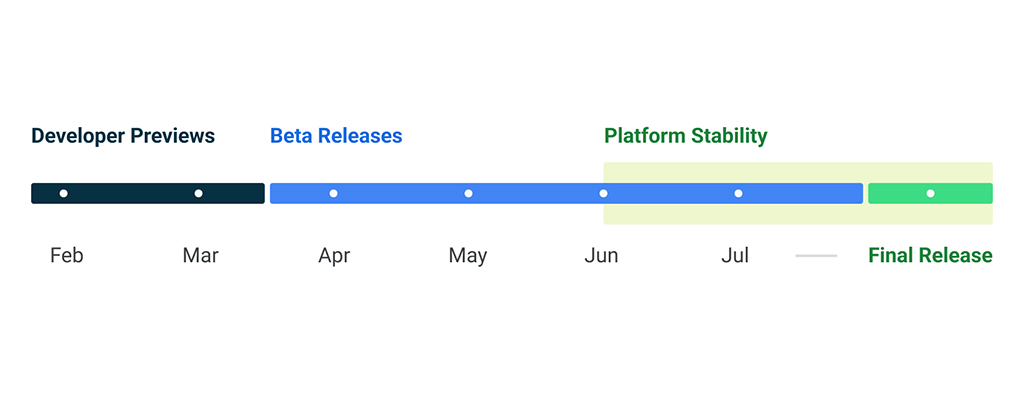
For your information, the Android 14 developer preview will be a very useful and early gift to the developer community. It will pave a way for the app devs to know more about the upcoming APIs and app features ahead of the final launch.
Looking into the developer preview features, Android 14 promises to improve productivity, enhances performance, improvements to security, and privacy, and bring new customizations.
Yes, there are new tweaks and changes made over Android 12, while there are more that will be visible as the development progress further. Throughout this phase, these developers (and later users) will help to fix bugs and make improvements to the Android 14 source code.
HarmonyOS 4:
Aside from the Android 14 developer beta, Huawei is preparing for the HarmonyOS 3.1 rollout but the company is working on HarmonyOS 4 as a major release for the next generation of Huawei devices. For now, there’s no official launch date available but we are likely to hear more on this at the Huawei Developer Conference (HDC) 2023 event.
HarmonyOS 4 promises big upgrades over HarmonyOS 3 and a major restructure in the user interface (UI). Nonetheless, we’ll keep you posted.

(source – Android)