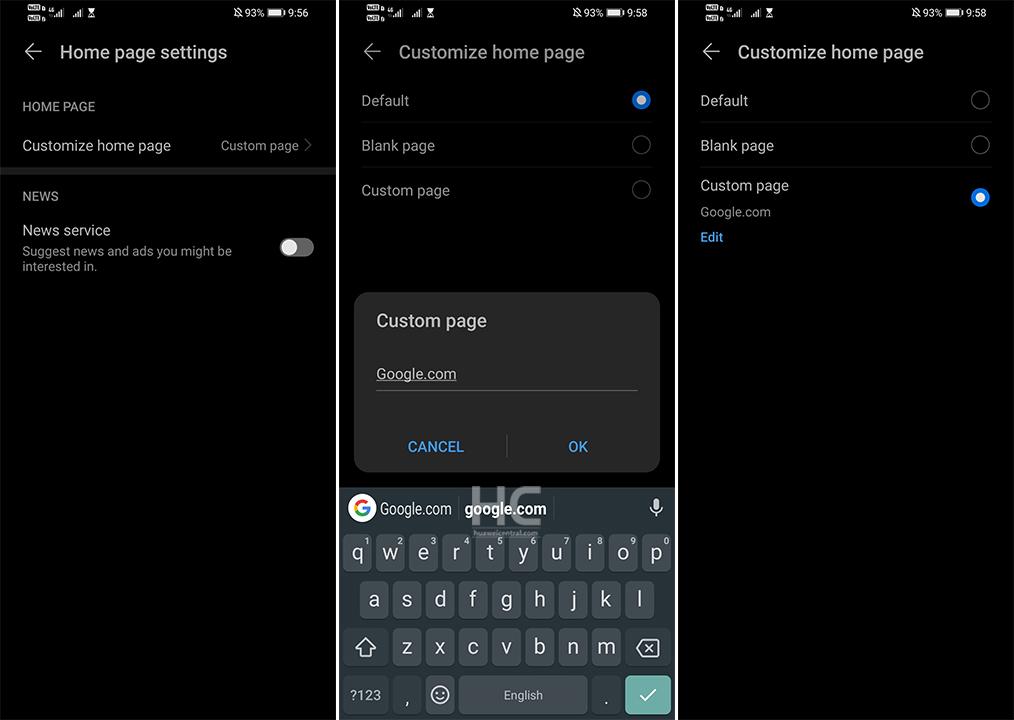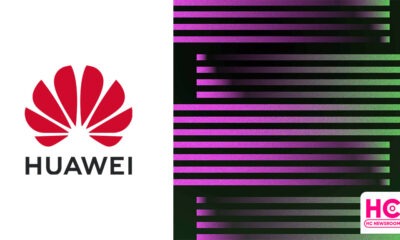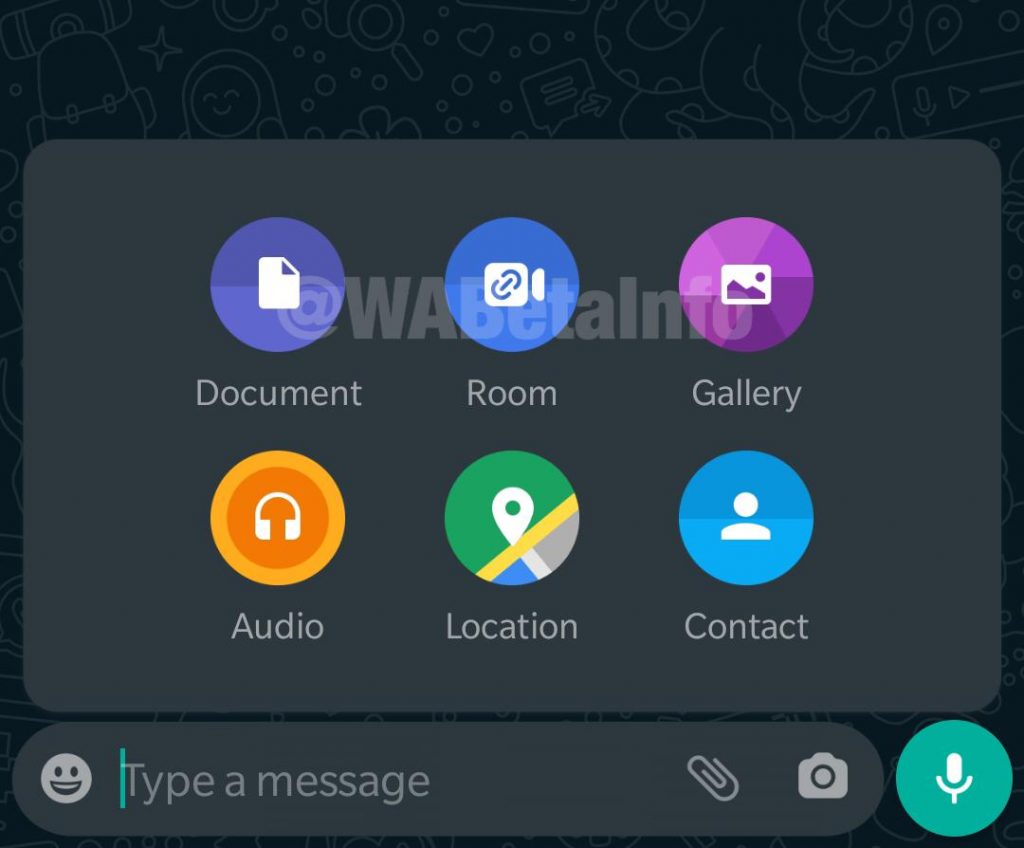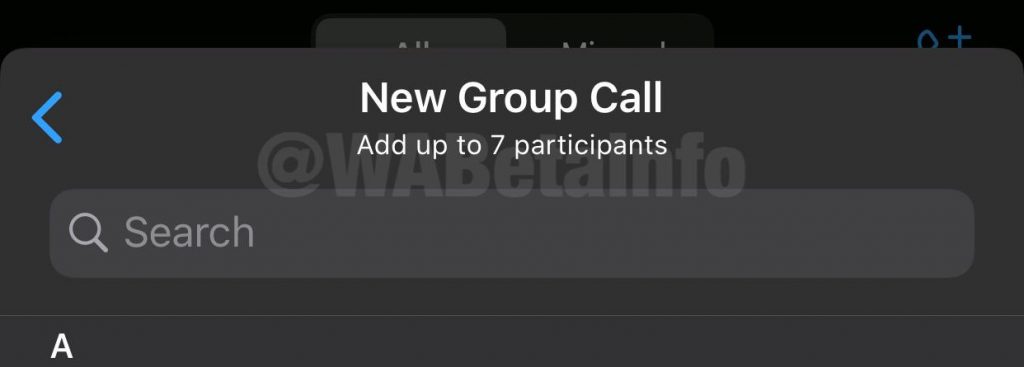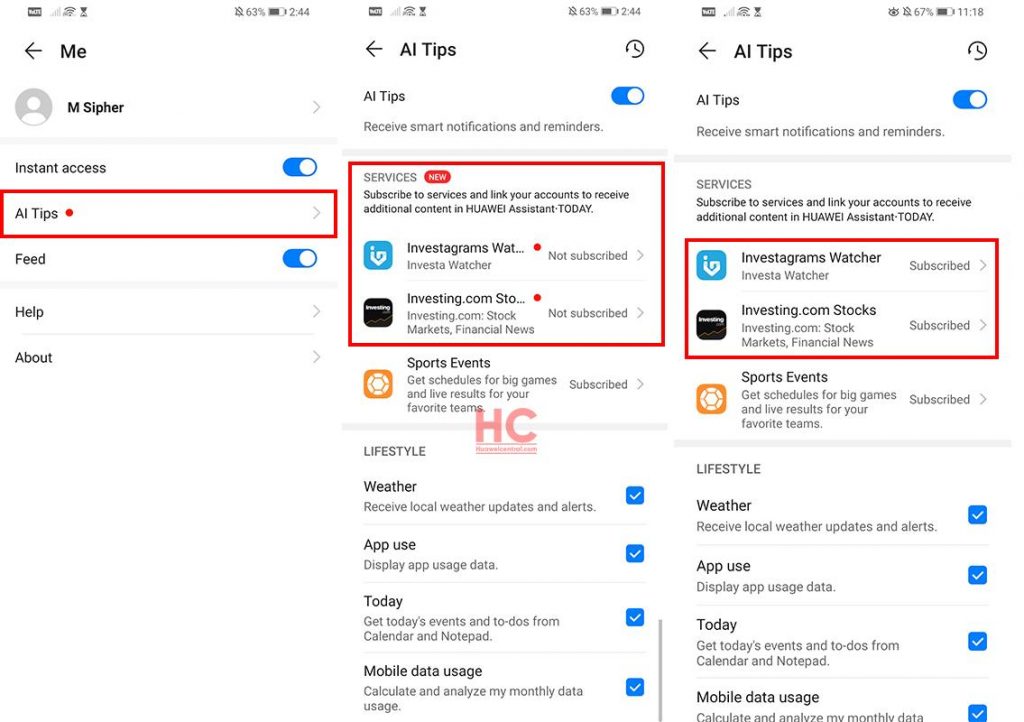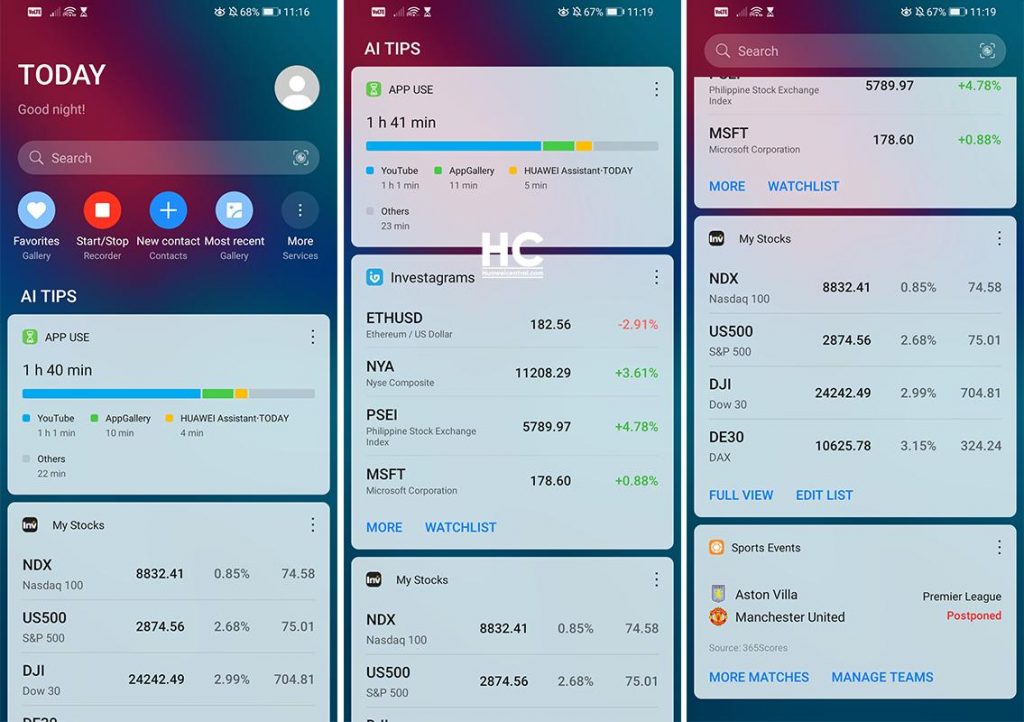Apps Features
A new update for Huawei Browser adds home page customization option
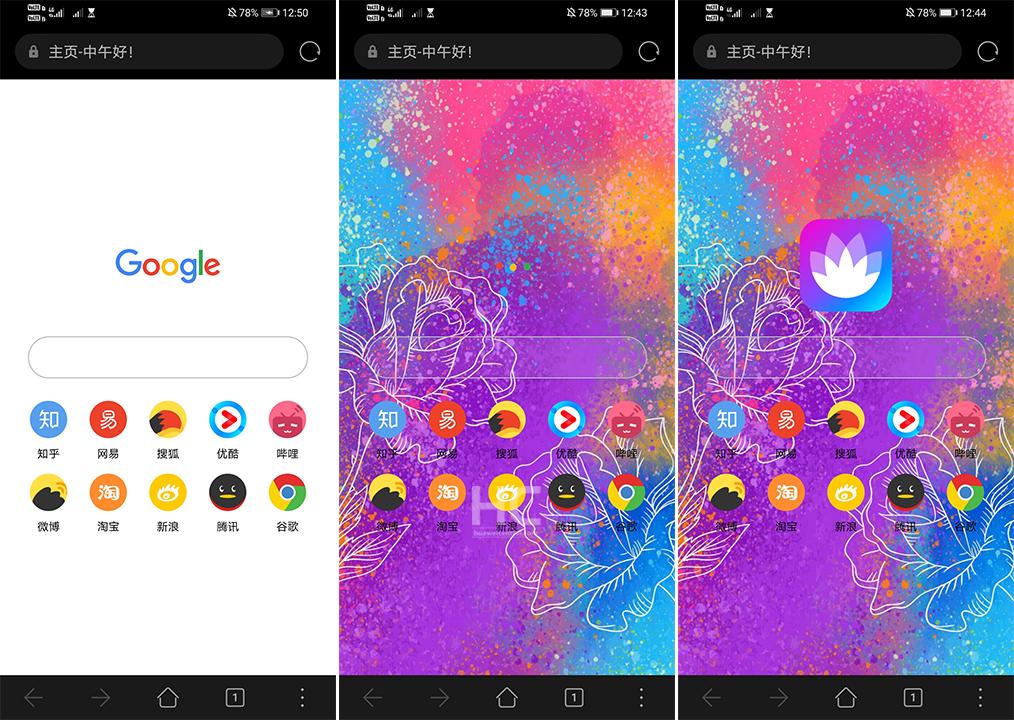
Huawei Browser is designed to provide easy browsing for Huawei devices users. And now, the company has added a new feature that allows users to set a custom home page.
You can find the latest Huawei Browser version on our application page here.
Follow the instruction below to set custom home page:
- Open Huawei Browser
- Settings
- Home page settings
- Customize home page
- Custom page, then enter webpage URL such as Google.com
- Reopen the browser to see the changes.
Additionally, a Chinese web search engine allows users to also customize Google icon and search background (but it’s not a global search engine) on Huawei Browser just like the image below.
Apps Features
WhatsApp Messenger Rooms under testing, can connect up to 50 people for video call

Recently Facebook has introduced Messenger Rooms shortcuts that support up to 50 people video call in a single chatroom in Facebook Messenger. And this new feature preparing to introduce in WhatsApp messenger.
With WhatsApp version 2.20.139, WhatsApp has integrated Messenger Rooms into WhatsApp. This update brings a new ‘Room’ feature under the chat menu. The option redirects you to Messenger to create a room to conduct group video call up to 50 people, reports WABetainfo.
Other than chat options, users can also create the Messenger Room via Calls tab.
The Messenger Rooms feature is currently under development and accessible through beta testing. Once developed, the feature will rollout to general users.
Note: This feature may not be available in some countries/markets/users.
#MessengerRooms is here and starting to roll out globally. Create or join a room with up to 50 people, with no time limit. #SeeYouHere” https://t.co/VF7iMpQ31K
— Messenger (@messenger) May 14, 2020
Apps Features
WhatsApp users will soon be able to make group call with up to 8 people

In the past few months, WhatsApp has introduced some big features such as the Dark Mode. And the developers of WhatsApp planning to include another essential feature to conduct group calls with up to 8 peoples.
According to Wabetainfo, WhatsApp has recently made some changes to the call button in the groups. If you were in a group with 4 participants, you can directly start a call without choosing the participants and all participants will be added automatically to the call.
Exceeding the 4 members’ participation limit, WhatsApp is testing the group calling feature for up to 8 people to conduct voice or video calls.
How to use the group voice or video calls:
Open a group and tap the Call button: If the group has a number of participants higher than the old limit (4) in a call, WhatsApp will ask which contacts you wish to call to, otherwise the call will be directly started.
Group participants that are not saved in your contacts won’t be added in the call.
- Open the Calls tab,
- Tap the Call button,
- Select New group call: here you can select which contacts to call.
This feature is under beta testing for WhatsApp version 2.20.133 beta and above, while an stable will rollout for regular users soon. However, you can download the latest WhatsApp beta APK from the article linked below.
https://www.huaweicentral.com/download-the-latest-whatsapp-app/
Apps Features
Huawei Assistant gets new AI Tips feature update, brings new customizations
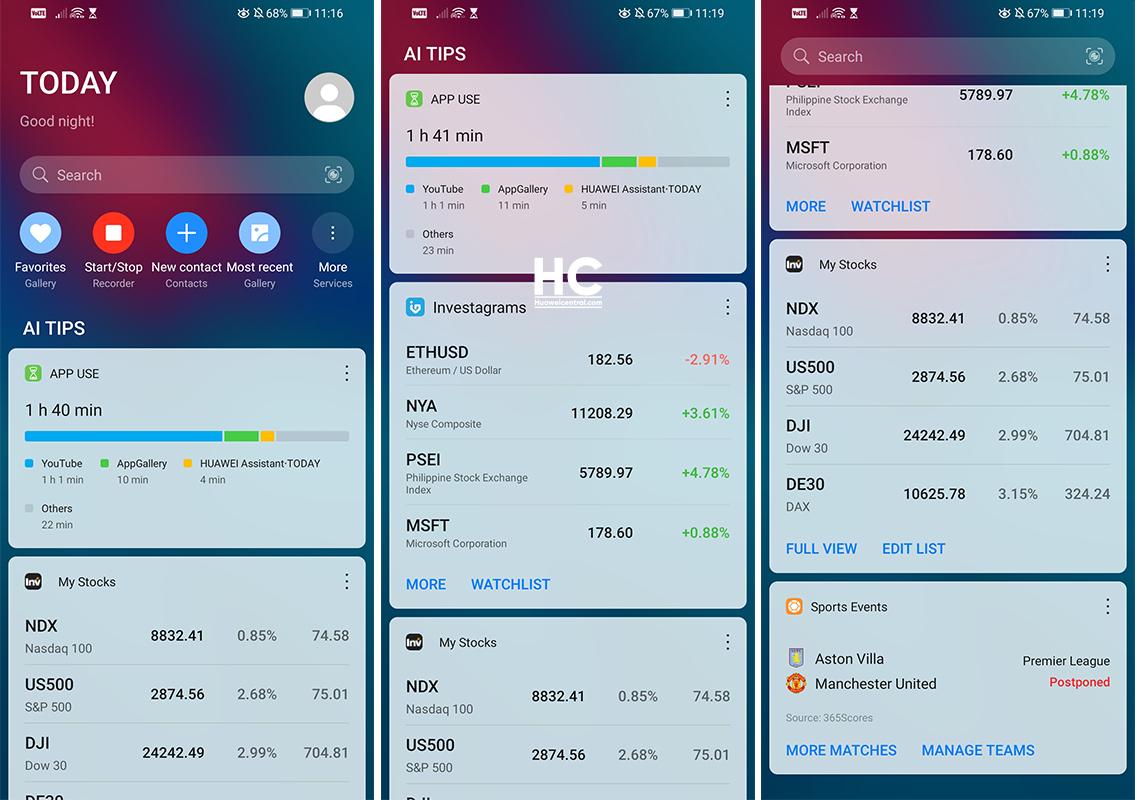
Huawei has recently pushed a new update for Huawei Assistant, which allows users to customize AI Tips service access and unsubscribing features.
Huawei has previously added a smart card system that gives you instant feeds such as Stocks, Sports, and Traffic, based on your needs and specific usage scenarios.
Currently, users can subscribe to the following services:
- Investram – Investa watcher.
- Investing.com – Stock market, Financial News.
- Sports Events – Schedules for big games and live results for your favorite teams.
Users can also select notifications and reminders from:
- Weather – Receive local weather updates and alerts.
- App use – Display app usage data.
- Today – Get today’s events and to-dos from Calendar and Notepad.
- Mobile data usage – Calculate and analyze monthly data usage.
Huawei Assistant is a personal assistant designed for Huawei and Honor phones and provides you with considerate, accurate, and easy-to-access everyday services on demand.
In addition to the new updates, the name of the app is now changed to “Huawei Assistant∙TODAY” from “Huawei Assistant”.
How to use Huawei Assistant:
Swipe right on the home screen to access Huawei Assistant (or left if you are using a bi-directional language).
If you disable this feature and wish to re-enable it, either touch and hold a blank area on the home screen or pinch your fingers together (depending on your device model) to open the screen management view, then touch the Home screen settings, and enable Huawei Assistant.
How to Customize AI Tips:
- Open Huawei Assistant.
- Click on your profile icon (top right corner).
- Click on AI Tips slider to enable.
- Select Services.
- Follow the on-screen instructions (on each).
Note: Some Services in AI Tips are provided by third party application, and needs to be installed to be used.
You can download the latest version of the AI Tips version of Huawei Assistant from our APK application page here.